All -you -can -read Amazon's e -books, actually there are three types of differences and tips for using them properly?
The e -book service "Kindle" operated by Amazon.Speaking of all -you -can -read services in Kindle, "Kindle Unlimited" is generally famous, but do you know that there are actually two other unlimited readings?
This time, I will introduce the differences in these three unlimited reading services and tips for using them properly.
A lot of content "Kindle Unlimited"
The first thing to introduce is "Kindle Unlimited".You can download and read up to 10 books from the target titles, including magazines and foreign books, as well as novels, business books, practical books, and comics.
The clear number of target titles is unknown, but if you search, it will be displayed as "80,000 or more".This type of service is definitely a top -class volume.By the way, a dedicated icon is displayed in the target title, which can be identified at a glance.
Kindle Unlimited is provided as a single service, regardless of qualifications such as prime members.As of July 2020, the monthly fee is 980 yen, and if you buy the target book for a fee, it is often cheaper to contract with Kindle Unlimited.
However, if you only want to "borrow" the target title, and if you want to continue and continue to own it in the library, you need to buy it again.The target title is frequently replaced, so if you want to borrow it again, the next time you see it, you may be out of the target.
The neck of Kindle Unlimited is searching.The title of Kindle Unlimited is displayed in the middle of an advertisement on the Kindle book page, but many of it is a fixed title and the joy of encountering unknown titles is small.In the "new title" column on the top page, the title that has not been eligible is often displayed again, and in order to find an unknown title, it is necessary to sort it in the year of publication.
Kindle Unlimited is available for 30 days free of charge, and cheap enrollment campaigns such as 99 yen for 2 months are frequently conducted.If you are a prime member, you can use the "Prime Reading", which is very similar, can be used for free, so it seems better to try it first.
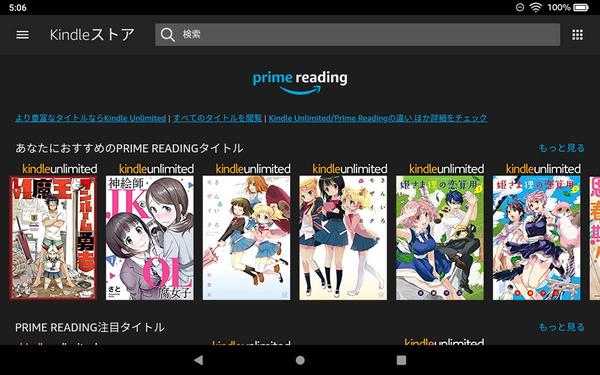
"Prime Reading" that can be used for free for Prime members
Another unlimited reading service that Amazon is focusing on is "Prime Reading" added in 2017.In other words, it is a service that can be called a prime member limited edition of Kindle Unlimited.
While Kindle Unlimited has to sign up for a fee, this Prime Reading can be used for free if you are a prime member.At the same time, there are up to 10 titles that can be used, and the usage is almost the same as Kindle Unlimited.
The number of target titles is less than Kindle Unlimited, and when searching, "1,000 or more" is displayed, so it is one -tenth of Kindle Unlimited.The target title is mostly included in Kindle Unlimited, which should have been borrowed from Prime Reading, but often borrowed from Kindle Unlimited on the content and terminal management screen.
The bottleneck is that there are few search axes, and it is difficult to meet unknown titles.As you can see from the number of target titles, it is actually positioned like a trial version of Kindle Unlimited, and if you can confirm the usefulness of unlimited reading here, it is better to use it to Kindle Unlimited.And Amazon seems to be intended.
Benefits "Kindle Owner Library" only for Amazon Device owners
Finally, one of the other things that is not well known is the Kindle Owner Library.This is a service that has been subscribed to Amazon Prime and owns users who own Kindle devices or Fire tablets for free.In other words, it is a highly loyalty user -only service that you love until you buy a device.
This Kindle owner library is interesting is that Kindle Unlimited or Prime Reading may have a lineup.Although the number is not so large (it seems that the update is rarely performed in the first place), the title that was paid even if you contracted Kindle Unlimited may be read for free here.
The singer is that it can be used only for device owners, so the link of "Read for free" is not displayed unless it is displayed from the device.No matter how much you search around on a free app, such as a PC or smartphone, the related link will not be displayed.The distribution destination is limited to these devices, for example, you cannot read the continuation of reading on Fire on your smartphone.
However, only the target title can be searched from a PC, so you can search for your favorite title, take out Kindle or Fire if you find it, and download it there.
It is a bit strange that if you display "this book can be read for free if you have Kindle or Fire" for each target title, it will lead to the sales of those devices, but dare to do that.Don't do it.As for Amazon, I would like to focus on the above -mentioned "Prime Reading" and "Kindle Unlimited" and reduce this use.
The target title is not so many, and it is only one book that can be borrowed at the same time, and you have to search for it, but it is a strong habit, but it is an advantage that there is only a title here.If you are using Kindle or Fire and you don't know before, please check it out.

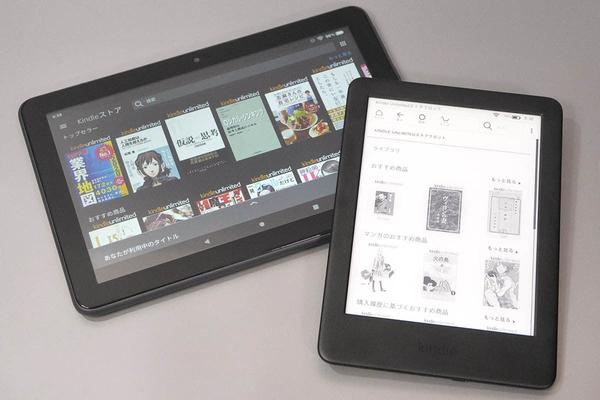
![10th generation Core i5 equipped 9.5h drive mobile notebook is on sale at 50,000 yen level [Cool by Evo Book] 10th generation Core i5 equipped 9.5h drive mobile notebook is on sale at 50,000 yen level [Cool by Evo Book]](https://website-google-hk.oss-cn-hongkong.aliyuncs.com/drawing/article_results_9/2022/3/9/4a18d0792cae58836b71b9f591325261_0.jpeg)





![[Amazon time sale in progress! ] 64GB microSD card of 1,266 yen and wireless earphone with noise canceling function of 52% off, etc. [Amazon time sale in progress! ] 64GB microSD card of 1,266 yen and wireless earphone with noise canceling function of 52% off, etc.](https://website-google-hk.oss-cn-hongkong.aliyuncs.com/drawing/article_results_9/2022/3/9/c88341f90bab7fe3ce1dc78d8bd6b02d_0.jpeg)
