When I was browsing the internet, I suddenly got a "virus infection" warning, and when I installed the application I was directed to ...
When browsing a website on an Android or iPhone device, you may suddenly see a warning screen or a screen prompting you to update your security. The screen will appear as if it was jacked, and the operation of the "Back" button on the web browser will not work.
On the screen, "Hacker is tracking", "Infected with virus", "Security update required", etc. are displayed, and buttons such as "Protect connection", "Remove virus", and "Download" are pressed. I will try.
It is one of the fraudulent screens submitted to the Digital Literacy Improvement Organization (DLIS). "Tracked by hackers" is displayed This is a typical example of the message "Infected with a virus" is displayed.When you follow the instructions and press the button, the app store will open and you will be prompted to install the app. The app is free and has hundreds of ratings, most of which are highly rated. However, installing the app here can be a hassle.
You can install apps that claim to be "VPN apps" or "antivirus apps," but you can use them for free for a few days, after which you will have a paid subscription. Of course, the user's consent is required before billing, but there are cases where the user's consent is not read carefully if it is displayed in English. Then, you will be deducted $ 9.99 a week or $ 43 a month. Moreover, it will be deducted forever unless the user responds. Also, even if they claim to be anti-virus measures, they are all malicious ones that are not functioning properly.
This is a high-value subscription scam. If you need security or VPN features, buy a trusted app. For example, with "Norton 360 Deluxe" provided by security vendor Norton LifeLock, you can use security and VPN functions on a total of three PCs and smartphones. The price is 5480 yen for one year. Avoid paying tens of thousands of yen a year for suspicious apps.
If you have installed the app, delete it. However, if you have subscribed, you will not be charged even if you delete the app.

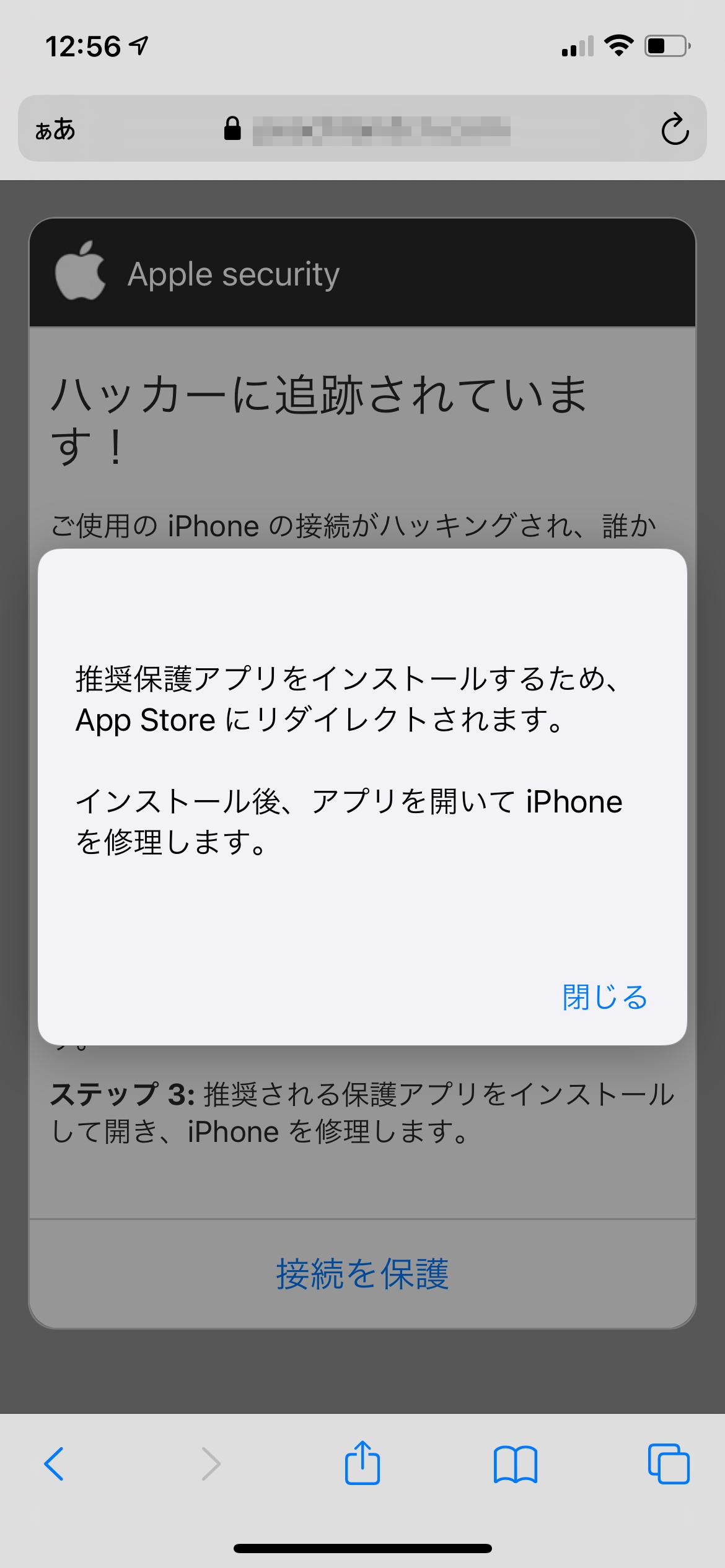
If you want to check the subscription you have subscribed to on iOS, tap the user name at the top from "Settings", then tap "Subscriptions". The service you are currently subscribed to will be displayed, so open the details and tap "Cancel Subscription".
iOS can be canceled from the "subscription" settingsFor Android, tap "Subscription" from the Google Play menu to display the contracted services. You can cancel it by opening the details and tapping "Cancel Subscription".
For Android, you can cancel from the service management screenHigh-value subscription scams have been around for a long time, especially in VPN apps. However, there are still many people who report damage to DLIS and ask how to unsubscribe.
If you suddenly get a warning while browsing a website, think it's basically an internet scam and let it through. In some cases, you may be unable to return to the original page by abusing the functionality of your web browser. In such a case, close the tabs. If you want to see the original web page, you can follow it from your browsing history. If the fraudulent page opens the moment you visit the original page, give up browsing.
Even if you are guided, it is OK if you do not install the application. Many people are fooled by the number of high ratings, but let's check the contents of the review as well. Although it is a Japanese name, it may be written in unnatural Japanese. If you look at the low-rated reviews, damages such as "It's a scam" and "I was charged 4000 yen" are reported, so get in the habit of checking it.
Also, if you don't check the amount billed from the app store or the amount deducted from your bank account, the amount of damage will increase before you know it after being left unattended for months ... .. We recommend that you check the details of the withdrawn amount every month.
It is safe to check the billing history and reports every month.Your parents may also be a prey to “Internet scams” – aim to improve the digital literacy of older people and eradicate the damage caused by Internet scams by making them aware of the latest techniques. In this series, we will introduce examples of damage caused by online fraud based on the information sent to "DLIS (Digital Literacy Improvement Organization)". I will also explain how to deal with it.
Featured article of "Digital literacy for the elderly, learning from damage cases"
NPO corporation DLIS (Digital Literacy Improvement Organization)
It is an NPO that supports the improvement of digital literacy for the elderly. In addition to contributing to media, we provide information to facilities and groups for the elderly and give lectures. If you are interested in or would like to cooperate with us, please contact us at "support@dlis.info" and we will send you the latest information.

![10th generation Core i5 equipped 9.5h drive mobile notebook is on sale at 50,000 yen level [Cool by Evo Book] 10th generation Core i5 equipped 9.5h drive mobile notebook is on sale at 50,000 yen level [Cool by Evo Book]](https://website-google-hk.oss-cn-hongkong.aliyuncs.com/drawing/article_results_9/2022/3/9/4a18d0792cae58836b71b9f591325261_0.jpeg)





![[Amazon time sale in progress! ] 64GB microSD card of 1,266 yen and wireless earphone with noise canceling function of 52% off, etc. [Amazon time sale in progress! ] 64GB microSD card of 1,266 yen and wireless earphone with noise canceling function of 52% off, etc.](https://website-google-hk.oss-cn-hongkong.aliyuncs.com/drawing/article_results_9/2022/3/9/c88341f90bab7fe3ce1dc78d8bd6b02d_0.jpeg)
