What and how did Android 12 evolve? Validated with the latest model and updated model
Google has started distributing the latest OS "Android 12" for the company's smartphone "Pixel" series in conjunction with the release of "Google Pixel 6" and "Google Pixel 6 Pro". The target is "Pixel 3" and later models. Since the first "Pixel" and "Pixel 2" have not been released in Japan, all "Pixel" series released in Japan are subject to update. I checked the new features of "Android 12" using the latest "Google Pixel 6" and the updated "Pixel 5".
Color coordinated to match the wallpaper. Quick settings are tiled
The biggest change in "Android 12" is the UI design. A new feature called "Material You" has been added that allows you to unify the colors and designs of various parts that you see on the home screen, such as wallpapers, icons, widgets, and quick setting menu tiles. When you select a wallpaper, a color palette is automatically generated according to that wallpaper. By selecting the generated color palette or your favorite base color, you can change the tone of the entire UI to your liking, from the background of some functions, notifications, setting buttons, and even the keyboard.
If you select a color from "Settings" → "Wallpaper and Style", the base color will change. Also, if you turn on "Theme icon" (beta version), some app icons placed on the home screen will also be changed to a simple design with the same color. However, it seems that only some standard Android apps such as phone, message, Google Play, browser, camera, etc. are currently supported.
The quick settings panel that can be pulled down from the top of the screen has also been renewed from a row of icons to a tile format. The color of this tile also changes according to the base color. It's now easier to see what's on, and the settings for each tile are simpler and easier to use.
In addition, the widgets that reflect the base color of "Material You" are still limited, such as "clock" and "weather information" of the Google application, but it is said that the number will increase with future updates.
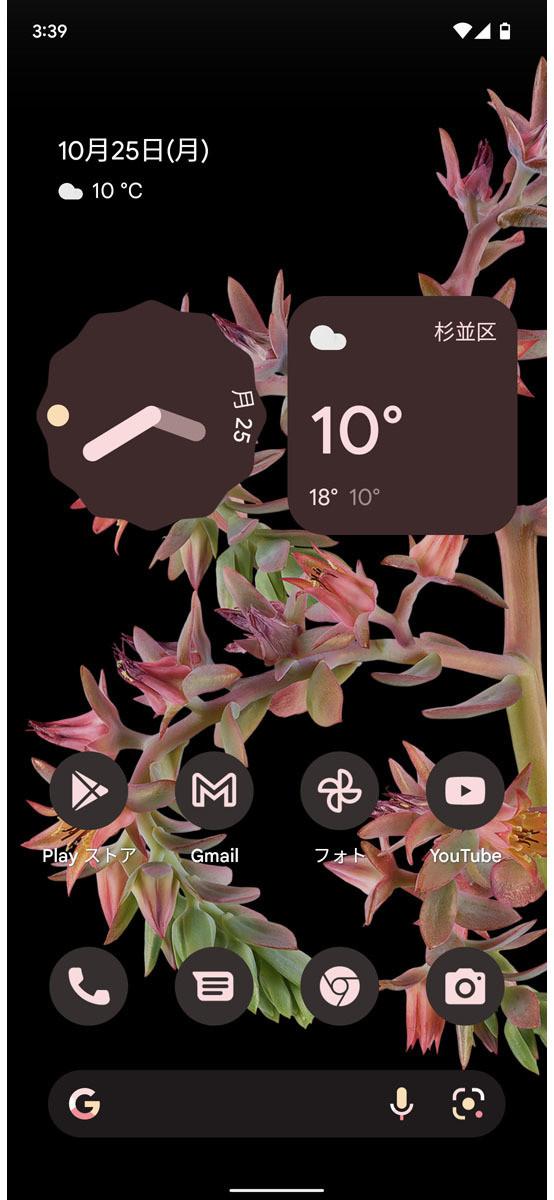
Enhancement of privacy functions, such as the ability to obscure location information
"Android 12" also has enhanced privacy functions. There are now indicators in the status bar when an app is using your camera or microphone. It shows. The microphone and camera can be turned off at any time from a new tile in the quick settings panel. In addition, it is now possible to select and set two types of location information for each application, accurate location and approximate location.
Recently, you can easily check information such as which apps used what information by going to "Settings" → "Privacy" → "Privacy Dashboard".
You can also make itchy changes such as scrolling and saving screenshots
When taking screenshots of SNS timelines, news apps, etc., you can now specify the range to save. I was. You can scroll to the part that is not displayed on the screen and save it as a whole. However, if the scroll is long, not all of it can be saved, and as far as I tried, it seems that it is about 4 times the screen.
Accessibility has also been enhanced. If you turn on "Enlargement shortcut" in "Settings" → "Accessibility" → "Enlargement", you can not only enlarge the entire screen when necessary, but also enlarge only a part of the screen like a magnifying glass. Now Also, if the screen is still bright even if the brightness is minimized, you can turn on "Accessibility" → "Lower brightness" to make the screen darker, such as displaying gray characters.
In addition, when downloading a game app, you can play the game without waiting for all the data to be downloaded, and when changing models, you can directly connect to older models, including iPhones, by cable or Wi-Fi. A function that allows you to copy data by connecting with Fi has also been added.
Limited to the Pixel series and limited functions only for "Pixel 6" and "Pixel 6 Pro"
"Android 12" will be provided to smartphones made by other manufacturers in the future, Below are updates that seem to be exclusive to the Pixel series.
The search window on the home screen and the search window on the drawer screen used to be the same, but in "Android 12" their role is different, and the search window on the drawer crosses only the information in the smartphone. You can now search for
You can also set "Adaptive charging", which charges the battery slowly at night to prevent deterioration of the battery, in "Settings" → "Battery".
In addition, the “real-time translation” of automatic subtitles attached to messengers, SNS, and videos is a function only for “Pixel 6” and “Pixel 6 Pro” and cannot be used with the updated “Pixel 5”. Unfortunately, Japanese support for automatic transcription of the voice recorder is not supported by "Pixel 5".


![10th generation Core i5 equipped 9.5h drive mobile notebook is on sale at 50,000 yen level [Cool by Evo Book] 10th generation Core i5 equipped 9.5h drive mobile notebook is on sale at 50,000 yen level [Cool by Evo Book]](https://website-google-hk.oss-cn-hongkong.aliyuncs.com/drawing/article_results_9/2022/3/9/4a18d0792cae58836b71b9f591325261_0.jpeg)





![[Amazon time sale in progress! ] 64GB microSD card of 1,266 yen and wireless earphone with noise canceling function of 52% off, etc. [Amazon time sale in progress! ] 64GB microSD card of 1,266 yen and wireless earphone with noise canceling function of 52% off, etc.](https://website-google-hk.oss-cn-hongkong.aliyuncs.com/drawing/article_results_9/2022/3/9/c88341f90bab7fe3ce1dc78d8bd6b02d_0.jpeg)
