Web version "Excel" supports huge files, so that it can be opened from SharePoint / OneDrive without desktop version
Works with files containing legacy art objects and password protected files
Warning for files containing legacy art objects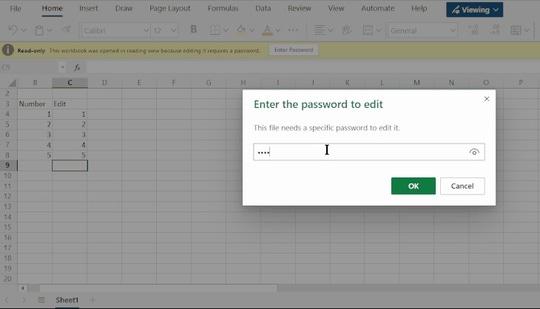
On December 6th (local time), Microsoft announced improvements to the web version of "Excel" (Excel for the Web). In addition to being able to open large files, it will also be possible to handle files in older formats.
According to the company's documentation, workbooks exceeding 50MB cannot be opened directly from "SharePoint" in the web version of "Excel", and the desktop version of "Excel" is required. With this update, this limit will be relaxed, and it will be possible to handle up to 100MB in the web version of "Excel". In the near future, it will be possible to open large files from "OneDrive" in the web version of "Excel".
In addition, it will be possible to edit files containing legacy art objects and smart art objects with the web version of "Excel". Legacy art objects include form controls, ActiveX controls, camera tools, OLE objects, and more.
In addition, it will be possible to handle password-protected workbooks and files whose editing is protected by a password for modification. However, password-protected files do not support collaborative editing. The same is true for the desktop version, where the company recommends migrating to workbooks encrypted with Microsoft Information Protection, which also supports collaborative editing.
Be able to handle files whose editing is protected by a password for modificationThe company will continue to work to close the gap between the functions of the desktop version and the web version.

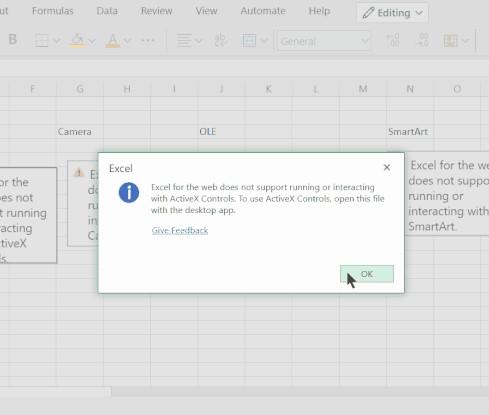
![10th generation Core i5 equipped 9.5h drive mobile notebook is on sale at 50,000 yen level [Cool by Evo Book] 10th generation Core i5 equipped 9.5h drive mobile notebook is on sale at 50,000 yen level [Cool by Evo Book]](https://website-google-hk.oss-cn-hongkong.aliyuncs.com/drawing/article_results_9/2022/3/9/4a18d0792cae58836b71b9f591325261_0.jpeg)





![[Amazon time sale in progress! ] 64GB microSD card of 1,266 yen and wireless earphone with noise canceling function of 52% off, etc. [Amazon time sale in progress! ] 64GB microSD card of 1,266 yen and wireless earphone with noise canceling function of 52% off, etc.](https://website-google-hk.oss-cn-hongkong.aliyuncs.com/drawing/article_results_9/2022/3/9/c88341f90bab7fe3ce1dc78d8bd6b02d_0.jpeg)
