"Tethering" also explains how to configure the iPhone / Android.
What is tethering?
Tethering means opening the mobile line used on the iPhone or Android to other terminals.Although the name varies depending on the manufacturer/terminal, such as "Internet sharing" and "Portable Access" and "Portable Hot Spot" in Android, the name is almost the same, but the functional is almost the same.When the tethering function is enabled, you can access the Internet with an iPhone or Android when using a personal computer or tablet outdoors.
Tethering is made up of communication between the "master unit" and "slave unit".There are three types of connection between the base unit and the slave unit: USB, Wi-Fi, and Bluetooth, each with advantages and disadvantages.The communication speed is generally high in order of USB> Wi-Fi> Bluetooth.
In addition, some smartphones that operate from Android 11 or later can also use "Ethernet tethering" by preparing a wired LAN adapter.If you use both communication and calls on the 5G -compatible device, you will be able to share a high -speed Internet line exceeding 1 gigabit per second while making use of the call function, so it is the best for users with the highest speed.It will be an option.
Advantages / disadvantages of USB connection tethering
○ 通信速度に優れ接続が安定している○ 充電しながら利用できる○ 有線接続だからセキュリティ面が安心▲ USBケーブルを持ち歩かなければならない▲ 同時に1台の子機しか接続できない
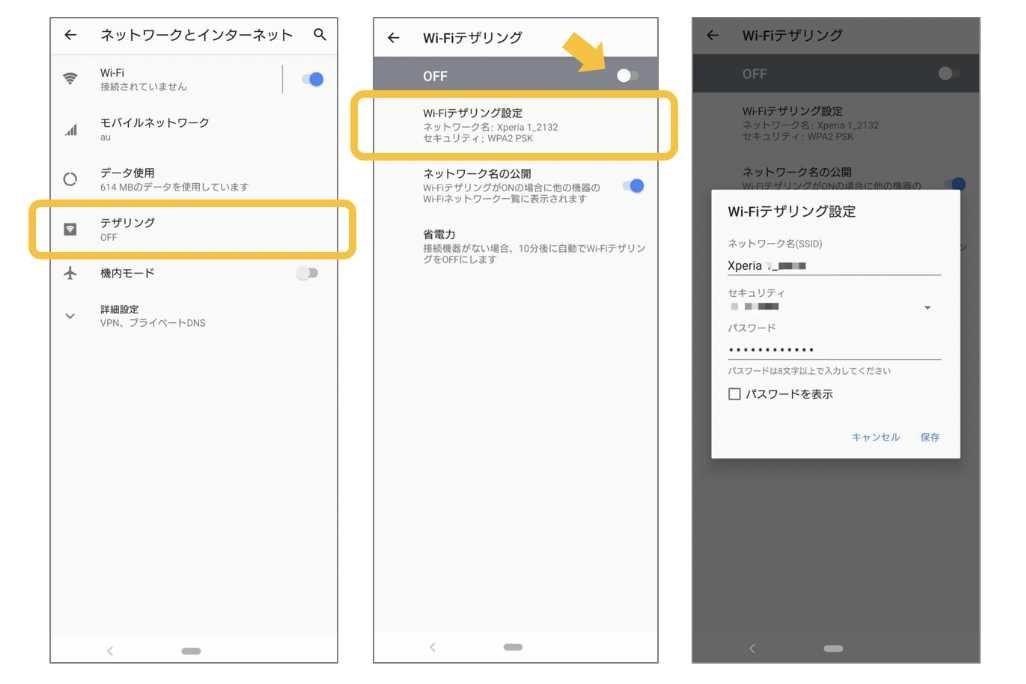
Advantages / disadvantages of Wi-Fi connection tethering
○ 通信速度に優れる○ ワイヤレスだからUSBケーブルを持ち歩く必要がない○ 同時に複数の子機が接続できる(iPhoneで最大5台)▲ 電力消費量が大きく、バッテリーの減りが早まる
Advantages / disadvantages of Bluetooth connection tethering
○ 消費電力が少ない○ ワイヤレスだからUSBケーブルを持ち歩く必要がない▲ 通信速度はUSB接続やWi-Fi接続に比べ大幅に劣る
About tethering contract
In the three major carriers of NTT DoCoMo, au, and SoftBank, tethering is basically treated as a paid option, but depending on the communication plan used, tethering may be included.Let's check the documents at the time of contract.It is also necessary to apply for the use of tethering in advance (with some exceptions).
In addition to Rakuten Mobile, UQ Mobile, Y -Mobile (current plan), DOCOMO AHAMO, au Povo.For sub brands of carriers such as SoftBank LINEMO, tethering can be used for free and unnecessary application.Most MVNOs (cheap SIMs) such as IIJMIO and mineo are free of charge for tethering and no need to apply.
DoCoMo tethering
| おもなプラン | 追加料金 | 申し込み | 使用制限 |
|---|---|---|---|
| ギガホ | 無料 | 不要 | 制限なし |
| ギガライト | |||
| ※ SPモードへの加入が必要 |
au tethering
| おもなプラン | 追加料金 | 申し込み | 使用制限 |
|---|---|---|---|
| データMAX 5G | 無料 | 必要 | 30GBまで |
| データ 4G LTE | |||
| 新auピタット | 制限なし | ||
| auフラット | 500円/月 |
Softbank tethering
| おもなプラン | 追加料金 | 申し込み | 使用制限 |
|---|---|---|---|
| メリハリ | 500円/月 | 必要 | 制限なし |
| ミニフィット | |||
| データ定額 5GB | 無料 | ||
| メリハリ無制限 | 30GBまで |
iPhone "Internet sharing", how to set the parent unit
To use the iPhone as a tethering parent plane, open the screen in the order of "Settings" → "Internet sharing" and turn on the "permit other people" switch.Communications with the slave unit are automatically determined, but if you connect with Wi-Fi, you need to register your password.
If you use the iPhone/iPad or Mac signed in with the same Apple ID to the slave unit, you do not need to turn on the "permission to connect to other people".The name of the iPhone is displayed in a form that is distinguished from other Wi-Fi access points by functioning a function called "instant hot spot" that can only be used by Apple products, so just select it.
Android "Wi-Fi tethering", how to set the master unit
To use an Android smartphone as a tethering parent plane, open the screen in the order of "Settings" → "Network and Internet" → "Tethering" (the name of the screen varies depending on the terminal) and select a means to communicate with the child unit.。For example, when communicating with Wi-Fi, tap "Wi-Fi tethering", check the network name (access point name displayed on the slave unit) and switch the switch to ON.
If you set the tethering base for the first time, you need to enter the password to be used to confirm when the slave unit connects to the main unit.



![10th generation Core i5 equipped 9.5h drive mobile notebook is on sale at 50,000 yen level [Cool by Evo Book] 10th generation Core i5 equipped 9.5h drive mobile notebook is on sale at 50,000 yen level [Cool by Evo Book]](https://website-google-hk.oss-cn-hongkong.aliyuncs.com/drawing/article_results_9/2022/3/9/4a18d0792cae58836b71b9f591325261_0.jpeg)




![[Amazon time sale in progress! ] 64GB microSD card of 1,266 yen and wireless earphone with noise canceling function of 52% off, etc. [Amazon time sale in progress! ] 64GB microSD card of 1,266 yen and wireless earphone with noise canceling function of 52% off, etc.](https://website-google-hk.oss-cn-hongkong.aliyuncs.com/drawing/article_results_9/2022/3/9/c88341f90bab7fe3ce1dc78d8bd6b02d_0.jpeg)
