Compatible with "remote access by Mac", the charm of Windows 365 and Shin Telework System HTML5 version
Close the table of contents
There is another telework system
Home-based work is highly recommended to prevent the expansion of the new colon virus infection (COVID-19).Furthermore, if you maintain an environment where you can work from home regularly, there is also the merit of a part of the business continuity plan (BCP) in the event of a disaster such as a typhoon.
Telework systems that are indispensable for working from home have a wide variety of services.For example, the "Shin Television System" provided by the East Nippon Telecommunications Telephone (NTT East) and the Information Processing Promotion Organization (IPA) introduced earlier can be easily introduced and convenient.
However, the Shin Telework system was only compatible with Windows, and the number of users was limited.In August, it became HTML5 compatible, and the available environments spread at once.
What is "Shin Telework System" available for free?
The NTT East and IPA Shin Telework System offers software for virtual desktop infrastructure (VDI) and virtual private network (VPN) communication services.Since it is operated as part of the demonstration experiment, anyone can use it free of charge.
Windows dedicated VDI system
The Shin Telework System is a remote desktop service that allows you to remotely control the Windows -equipped PC screen in the office from your home or on your PC.If you operate your PC at work remotely, you will feel like you're working in the office while at home.
You can use the "server application" on the PC in the office you want to operate and install the "client application" on your home or other PCs without any troublesome server settings.No contract or user registration is required.The free is also very helpful in situations where you want to do the minimum necessary remote work.
It seems that these benefits have been evaluated, and as of the end of July 2021, over a year since the launch of April 2020, about 170,000 people are using it.
Source: NTT East / NTT East Japan and IPA's "Shin Telework System" emergency construction and free opening
HTML5 versions that can be used on Mac and Chromebook appeared
The only OS for the dedicated application to be installed when using the Shin Telework system is Windows.In other words, it can only be used for operating Windows -equipped PCs in the office from Windows -equipped PCs at home.On the other hand, many requests were received from Mac and Chromebook at home.
Therefore, NTT East and others have developed a "HTML5 version" that can be used without an application instead of newly preparing client apps for MacOS and Chrome OS.This allows you to access the Windows Remote Desktop environment of the office PC from any OS PC for HTML5 compatible web browsers.The only access destination is Windows -equipped PC, but you no longer need to prepare a Windows machine at home.
A Singen Telework System, which is easy to use, eliminates application installation on home PCs, further improving convenience.
Source: About the development and provision of the HTML5 version of NTT East / "Shin Telework System"
Security without the need for an administrator
The easy -to -use Shin -telework system will be available without changing the router and firewall settings.You don't have to bother the IT administrator, and it's easy to introduce it in a workplace without an administrator.
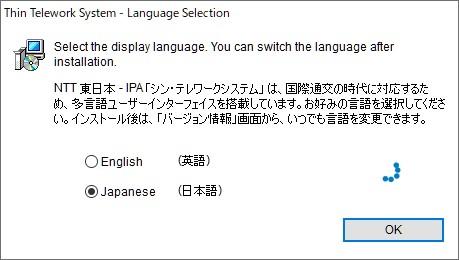
Office and home PCs communicate via general Internet lines.However, there is no worry about information leaks because the data exchanges the VPN automatically and the data is exchanged by SSL encryption communication.There is no need to save business data on your home PC, and you don't have to worry about the outflow from there.
Initially, it was scheduled to end in October 2020, but the deadline has been extended and will be provided until March 31, 2022.It is a service that has a light load on the introduction and operation, easy to use, and has less security, so why not use it for trials?
"Windows 365" who just appeared
Although there are many benefits for Shin -Telework System, such as NTT East, have a function to remote office PCs, and are not flexible.The number of PCs cannot be reduced because the PC in the office is always moved.And since it is provided experimental in the first place, there is a major weak point that service quality (QOS) is not guaranteed.
Although it is an excellent way to use an existing office PC from the outside, it is not enough to build a full -fledged telework environment.
If you can secure a budget, there is also a way to use Microsoft's desktop Az Service (DaaS) Windows 365, where Windows Virtual Machines provide cloud services.
DaaS version of Microsoft Microsoft Windows
Windows 365 is a cloud service that provides Windows virtual machines as VDI.It was announced in July and was offered on August 3rd.
A virtual Windows machine is running in a cloud environment, and users access the web browser or client app.The device on the access side is not limited to Windows -equipped PCs.You can use anything in the moving environment of HTML5 compatible browsers, as well as Mac, iPad, Linux machine, Android device.It can also be used on terminals like Chromebook.
Various Microsoft apps move on the virtual Windows machine, so you will not have any problems with your usual work.You can work in the same environment at any time, opened from location restrictions and OS differences.The Windows machine used for work is in the cloud environment and does not need to leave a PC in the office.In a situation where it is difficult to move as it is now, it is an excellent mechanism that can enhance flexibility while eliminating waste.
The only OS that can be operated with a virtual machine is only Windows 10, but in the latter half of 2021, Windows 11 can be selected.Windows 11 PCs that are not compatible with Windows 11 can be used as a Windows 365 client, and Windows 11 can be moved.This is also one of the benefits.
Source: Microsoft / Introducing a New Era of Hybrid Personal Computing: The Windows 365 Cloud PC
From 2,720 yen per month per user
The Windows 365 has two editions, "Windows 365 Business" for small and medium -sized enterprises, and "Windows 365 Enterprise" for large companies.The maximum number of users is 300 in the former and unlimited in the latter.
The charges are monthly, and each starts at 2,720 yen excluding tax per user.The configuration of the virtual machine can be set from one processor, 2GB of RAM capacity, 64GB of storage capacity, increasing up to 8 processors, 32GB of RAM, and 512GB of storage.
Source: Microsoft / Windows 365 Cloud PC
It costs cost but is worth considering
The management of the virtual Windows machine can be executed all at once from the administrator console.Each user can access the same virtual machine, whether it is an office or at home or any machine.The data used in the business is stored in the cloud environment, so there is less risk of leakage, and even if you change the client machine, you can continue your work.
If you use Windows 365, you don't have to put a PC in the office.You do not need to maintain your office PCs, and you will also reduce security updates with high load.This is a big advantage for the administrator.
Unlike the Shin Telework system, it costs money, but if you need to build a full -fledged telework system, it may be worth considering.
The advantages and weaknesses of VDI
There are various types of VDI systems that can be used for free and easy, such as the Shin Telework System, as well as paid DaaS such as Windows 365, and on -premises server types that have to prepare your own environment.。You choose a suitable service according to the purpose and the cost, but the essence has the same VDI and has a common advantage and weakness.
Various benefits
The most visible advantage is that if you have an environment where you can connect to the Internet, you can use the same PC desktop anytime, anywhere.Depending on the type of service, it can be accessed not only from PCs but also from smartphones and tablets, the width of the OS that can be used as a client is wide, and the degree of freedom is increased.
The data that you worked and edited in the client is stored on the server.Therefore, even if your client device changes, you can always access the latest data.In addition, even if the client device is stolen, the data does not leak.
From the perspective of management of IT systems, reduction of management load is a great advantage.It will be easier to secure security and will be released from PC purchase and installation work.
In addition, the effects of BCP measures cannot be overlooked.
The main disadvantage is cost
The disadvantage is that it still costs money.There are exceptions like the Shin Telework system, but it does not mean that it is overwhelmingly cheaper than PC purchases.Although indirect costs are reduced by reducing the load on IT management, great expectations are prohibited.
In particular, the cost of operating a virtual machine server in an on -premises environment is high, and you need an IT person with specialized knowledge.If it is a DaaS like Windows 365, an on -premises server is not required and it is a little advantageous in terms of cost.
How much cost can be an important factor in selecting a VDI system.In some cases, it may be best to use a combination of simple Chromebook and cloud app service "Microsoft 365" (formerly "Office 365").Don't stick to VDI and build an appropriate remote work environment without losing your purpose.
「シン・テレワークシステム」NTT東とIPAが緊急開放、セキュリティの注意点 - 無料で安全会社のPCへ自宅からアクセスできるリモートアクセスサービスを、NTT東日本とIPAらが緊急開発。新型コロナ対策とし...詳細を見る大注目、クラウドPC「Windows 365」とは- 月額料金制で中小企業も導入しやすくマイクロソフトが、Windowsをクラウドサービスとして提供する「Windows 365」の提供を開始しました。W...詳細を見るVDI(デスクトップ仮想化)とは | シンクライアントとの違い・サービス比較VDI(デスクトップ仮想化)とは「端末の機能は必要最小限にしてサーバー側で処理を行う仕組み」のことです。VDIの仕...詳細を見るMicrosoft 365とは - 旧Office365 | 価格・機能【比較表】Microsoft 365(旧Office365)は、マイクロソフトが提供している製品をサブスクリプション形式で利...詳細を見る

![10th generation Core i5 equipped 9.5h drive mobile notebook is on sale at 50,000 yen level [Cool by Evo Book] 10th generation Core i5 equipped 9.5h drive mobile notebook is on sale at 50,000 yen level [Cool by Evo Book]](https://website-google-hk.oss-cn-hongkong.aliyuncs.com/drawing/article_results_9/2022/3/9/4a18d0792cae58836b71b9f591325261_0.jpeg)





![[Amazon time sale in progress! ] 64GB microSD card of 1,266 yen and wireless earphone with noise canceling function of 52% off, etc. [Amazon time sale in progress! ] 64GB microSD card of 1,266 yen and wireless earphone with noise canceling function of 52% off, etc.](https://website-google-hk.oss-cn-hongkong.aliyuncs.com/drawing/article_results_9/2022/3/9/c88341f90bab7fe3ce1dc78d8bd6b02d_0.jpeg)
