Protect yourself from net fraud!The recommendation of the iPad's security app is this -iPad computerization course
To find a security app for the iPad on the App Store, you should search for "security" as a keyword.If you use "fishing" as a keyword, "fishing app" will be mainly displayed.
Check for browser and SMS
The next important thing in choosing an app is whether the "access block function to the unauthorized site" can be used in a familiar browser.Depending on the app, this function may only be available on your own browser, so make sure that you can use it in an app browser such as Safari, Chrome, or Facebook.
Of course, it is not a problem if there is no resistance to using the Internet using the unique browser of the application developer, but considering cooperation with Windows and Mac, it is more convenient to use it in a browser that you usually use.prize.
And the last thing that should be important is whether it is equipped with "SMS scan".Check if the message received in the SMS does not include a link to a website that is not safe, and scan images that contain QR code and URL to check the safety of an unauthorized link.can do.The fact that SMS uses SMS has become more sophisticated, such as when it seems to be a notification of the absence of the courier company, and the number of famous EC sites and financial institutions is increasing, so it is worth taking measures here with the help of security apps.I think there is.
No need for unauthorized app measures
In addition, "Wi-Fi Safety Check", which detects the risks such as a communication content at the time of Wi-Fi connection, and promotes attention, and "SNS privacy for safely setting Facebook and Twitter, etc."Setting check" may be considered important for some people.

On the other hand, what should not be important when choosing an app is the "unauthorized app countermeasure function".This is a function that will block the safety of the installed app or try to interact a dangerous app, but it will not be necessary for the iPad.This is because the iPad can only be installed from the App Store (Apple confirmed safety).
Similarly, there are apps that claim the theft or loss of measures, but in the case of iPad, you can use the "Search" function to check the location information of the terminal and erase remote lock and data.It can be said that the importance is not that high.
The best recommendation is "virus buster"
From such a viewpoint, when comparing apps released for iPads, the trend -micro "virus buster mobile" (hereinafter referred to as Virus Buster) is the most recommended at this time."Virus Buster" has a reputation as a security software for Windows and Mac, and the "Access block function to illegal sites", "Safari and Chrome compatible", "SMS scan" (hereinafter, three functions) are also tight.In addition to supporting, the user interface of the app is made very easy to understand.In addition, the functions are overwhelmingly abundant, such as checking the safety of websites, scanning QR code, and installing various privacy settings.
Furthermore, the great point is that the explanation is easy to understand and solid on the App Store and its own site.Products from other manufacturers that have released security software for Windows and Macs do not emphasize much "mobile", so the explanation is very difficult to understand, and the application and installation function are not sufficient.I do.
Other products are a little bad
For example, the "access block function to the unauthorized site" of "Kaspersky Safe" is only compatible with its own browser, and "McAfee Mobile Security" is not installed in the first place.In addition, although the "Norton 360 Mobile Security" (hereinafter, Norton) is equipped with three functions, it is very unfortunate that the screen is not displayed sideways.Furthermore, "LOOKOUT Mobile Security" (hereinafter referred to as LOOKOUT) is relatively easy to understand, although the user interface is relatively easy to understand, the functions are slightly inferior to virus busters overall, although the "access block function to illegal sites" is possible.
In terms of price, the virus buster leads one step.The monthly version (automatic update) of 1 license (automatic update) is 360 yen, the 1 -year version (automatic update) is reasonable, and it is a reasonable price, and you can choose from a wide range of plans such as 3 license and premium support (30 -day free experience).Can).Norton has 14 days of experience, but only one year subscription plan (2,800 yen).LOOKOUT has a free version, but it is necessary to upgrade to the paid premium version to use the "Access block function to illegal sites", and the price is 300 yen / month 360 yen / monthly 550 per month.The circle and the description vary and I do not understand well, and I feel unkind around that.
There is only one app that can be selected
Originally, I was going to create a list that can be picked up and compare functions to make it easier for readers to understand here, but without that, I have an iPad security app for individuals.When I chose it, I had the impression that the virus buster was out of steps and two steps.Of course, other apps are better depending on your taste!If you are worried, please download the app and compare it.
In order to use the "Access Block Function to Unauthorized Site", it is necessary to enable functions from [General] → [VPN] in the "Settings" application, but it can be used even if multiple applications are installed.Is only one security app.The same is true for "SMS scan" ("Settings" app → [Message] → [Unknown senders and annoying messages]).If you use another app, you will be charged separately, so it is better to focus on one app.
Also, in order to judge whether a security app is needed in the first place, it is a good idea to actually install the trial version and use it.And if you actually browse the net and check how many dangerous sites you are exposed to, it may be easier to judge usefulness, and 2 factor authentication of iPad.I think it is worth using the trial version just to check whether the security settings and SNS privacy settings are correct.

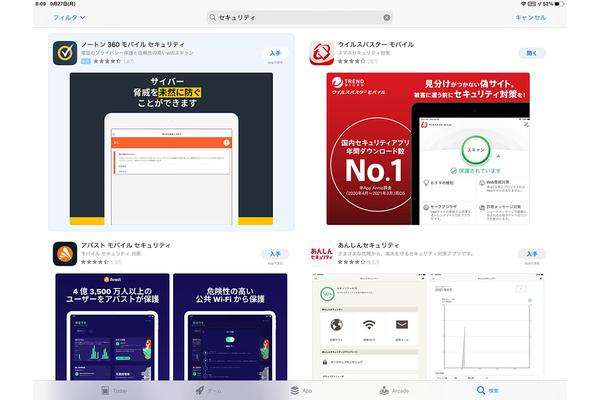
![10th generation Core i5 equipped 9.5h drive mobile notebook is on sale at 50,000 yen level [Cool by Evo Book] 10th generation Core i5 equipped 9.5h drive mobile notebook is on sale at 50,000 yen level [Cool by Evo Book]](https://website-google-hk.oss-cn-hongkong.aliyuncs.com/drawing/article_results_9/2022/3/9/4a18d0792cae58836b71b9f591325261_0.jpeg)





![[Amazon time sale in progress! ] 64GB microSD card of 1,266 yen and wireless earphone with noise canceling function of 52% off, etc. [Amazon time sale in progress! ] 64GB microSD card of 1,266 yen and wireless earphone with noise canceling function of 52% off, etc.](https://website-google-hk.oss-cn-hongkong.aliyuncs.com/drawing/article_results_9/2022/3/9/c88341f90bab7fe3ce1dc78d8bd6b02d_0.jpeg)
