You can use it now!6 useful linkage techniques for iPad and Mac
This year's Apple's WWDC key note announced new features of individual OSs such as iOS, iPados, and MacOS.Not only that, but also the improvement of linkage functions between each OS was emphasized.Such functions are represented by "Universal Control", which operates Mac and iPad freely with one set of keyboard and mouse.That said, such a linkage function is not suddenly possible with a new OS.
Rather, it can be said to be the culmination of many linkage functions that have been gradually realized so far.It may be difficult to use the new linkage function if you can not use the previous one.
Therefore, in this article, we will check the linked functions that can be used now before new OSs such as MacOS MONTEREY and iPados 15 appear.The iPad Pro equipped with the iMac 24 -inch model and M1 for verification.
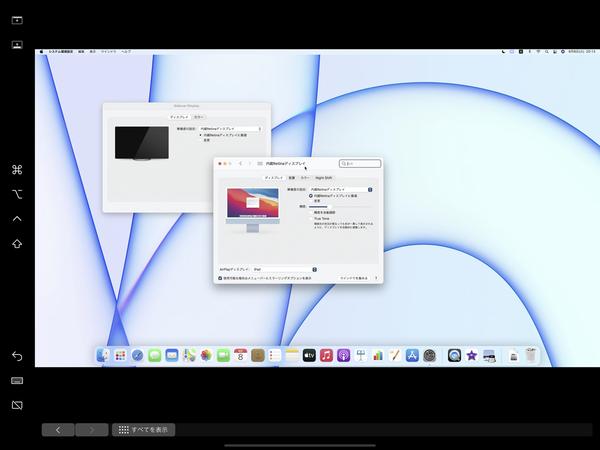
Various iPad and Mac linkage techniques
Even if you say the coordination function of iPad, iPhone and Mac, there are so many times that you can not immediately raise all and all, and there are various types.Depending on the thing, you may be wondering if it should be counted as one of the linked functions.For example, ICLOUD file sharing functions and various other services are not considered to be a kind of link function, and the frequency of use is actually quite high.However, for example, the same thing with iCloud drive can be realized by other companies' services.In addition, there are many transparent functions for users, such as synchronization of data for each app, such as synchronization of data for each app.
Therefore, here, the policy of iCloud -related items is basically excluded.Focus on those that will be effective when there are multiple Apple devices at hand.However, such functions are mostly effective when logging in with an account common to iCloud.In other words, even if the iCloud relationship is excluded, almost nothing remains if excluded.Here, the functions that require login in the iCloud account are not excluded because it is related to iCloud.
On the other hand, if it is not so frequently used in iPads, there is no particular feature on Instant HotSpot, which can be used very conveniently in Mac and iPhone linkage.Needless to say, Instant HotSpot is very convenient than a general wireless tethering function.There is no need to set various things including Wi-Fi SSID and password on the iPhone side, or to enter the SSID and enter the set password on the Mac side.This is also a condition that you log in to iCloud with a common account, but it is one of the seamless coordination functions that the necessary functions are there when you want to use it.
Similarly, this article does not handle the iPhone SMS and calling functions on most Apple devices, including Mac.Even if this is excluded, there are many remaining functions.Here are the functions to be taken up in order.
● Introduced this time, SIDECAR, linked sketches, linkage markups, collaboration cameras, Handoff, AirDrop
A total of six types, including SIDECAR, have three formal names in the Japanese version of them, and three types that are included in the name of "link".Even if you know that there is a function, there may be things you have never actually used or how to start up.Below, let's look at the screen, which is difficult to understand just by explanation by language.



![10th generation Core i5 equipped 9.5h drive mobile notebook is on sale at 50,000 yen level [Cool by Evo Book] 10th generation Core i5 equipped 9.5h drive mobile notebook is on sale at 50,000 yen level [Cool by Evo Book]](https://website-google-hk.oss-cn-hongkong.aliyuncs.com/drawing/article_results_9/2022/3/9/4a18d0792cae58836b71b9f591325261_0.jpeg)




![[Amazon time sale in progress! ] 64GB microSD card of 1,266 yen and wireless earphone with noise canceling function of 52% off, etc. [Amazon time sale in progress! ] 64GB microSD card of 1,266 yen and wireless earphone with noise canceling function of 52% off, etc.](https://website-google-hk.oss-cn-hongkong.aliyuncs.com/drawing/article_results_9/2022/3/9/c88341f90bab7fe3ce1dc78d8bd6b02d_0.jpeg)
