Try the new Windows 10 featured function "smartphone synchronization" ~ APRIL 2018 Update can be used
Access to recent photos and screenshots
初回利用時は、Android端末で“端末内の写真、メディア、ファイルへのアクセス”を許可する必要があるので注意(スクリーンショットは「Microsoft Apps」時代のもの)To browse photos of Android devices in the "Smartphone Synchronization" app, select Photos in the navigation panel.Please note that when you use it for the first time, you need to allow "access to photos, media, and files in the terminal" on the Android device.If the settings are successful, the photos and screenshots in the Android device will be listed.
Here is an image in the "camera roll" or "screenshot" folder on the Android device.In order to reduce the network load, the list of photos and screenshots are limited to the latest 25 pieces.At the beginning of this article, the "smartphone synchronization" app is not an app that synchronizes.

Click on a listed photo or screenshot to open it with a default photo viewer.You can also process it with the "Photo" app.
You can also use the right -click menu to [Share] to other apps or [copy] to the clipboard.You can copy it to "Explorer" by dragging and drop, or put it to other apps (such as "Microsoft Word").
最新の25枚の写真とスクリーンショットがリストアップされる。ファイルを開く、クリップボードへコピー、他のアプリと共有、ドラッグ&ドロップなどが可能By the way, there are several ways to send photos from smartphones to PCs other than the "smartphone synchronization" app.
"OneDrive" can be used as a backup of photos, so I would definitely recommend it, but it may be a bit exaggerated if you want to browse the photos taken with a smartphone lightly from a PC.
クラウドへのバックアップにも役立つ「OneDrive」。でも、“ちょっと閲覧したいだけ”の場合は大げさかも"Photos Companion" is not necessary to log in with the same "Microsoft account", so it is suitable when you want to exchange photos with your friends.However, as a way to transfer from your smartphone to a PC, it is likely that the setup is troublesome and that you have to take out your smartphone.
QRコードさえあればOKな「Photos Companion」は友達とのやりとりに便利。でも、自分の端末同士でやりとりするのであれば、もっとシンプルな方法があるIn that regard, the "smartphone synchronization" app is perfect if you want to list only photos and saved images taken with your smartphone and transfer only the necessary photos.It is easy to access with your smartphone in your bag.
However, only the latest 25 images can be listed as described above.It can be used if you want to upload a photo you took yesterday and write a blog, but it is not suitable if you want to see a photo of overseas travel you went to last month.

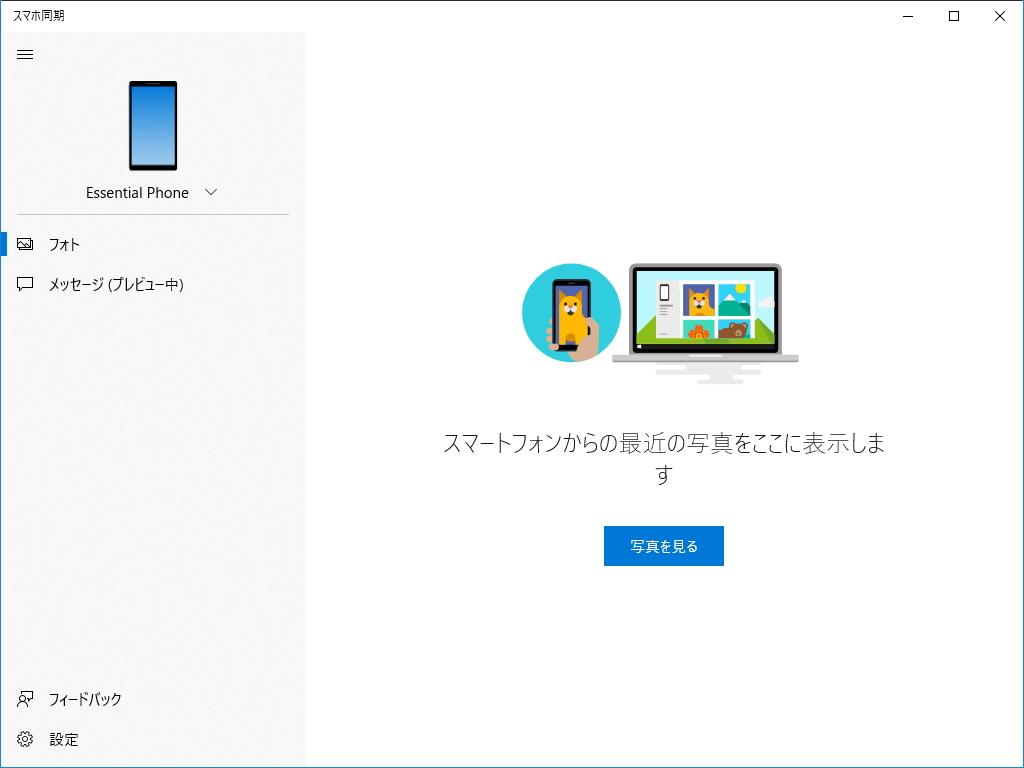
![10th generation Core i5 equipped 9.5h drive mobile notebook is on sale at 50,000 yen level [Cool by Evo Book] 10th generation Core i5 equipped 9.5h drive mobile notebook is on sale at 50,000 yen level [Cool by Evo Book]](https://website-google-hk.oss-cn-hongkong.aliyuncs.com/drawing/article_results_9/2022/3/9/4a18d0792cae58836b71b9f591325261_0.jpeg)





![[Amazon time sale in progress! ] 64GB microSD card of 1,266 yen and wireless earphone with noise canceling function of 52% off, etc. [Amazon time sale in progress! ] 64GB microSD card of 1,266 yen and wireless earphone with noise canceling function of 52% off, etc.](https://website-google-hk.oss-cn-hongkong.aliyuncs.com/drawing/article_results_9/2022/3/9/c88341f90bab7fe3ce1dc78d8bd6b02d_0.jpeg)
