The data in the cloud storage is the “positive data”. Treat local files as cache
The "recovery" function of Windows 10, which allows you to operate your PC like a smartphone, is convenient
When using IT equipment, including PCs, I am always conscious of the production It is to raise sexuality. In order to achieve the purpose of improving productivity, what we do not want to happen is that "some kind of trouble occurs with the device and it becomes unusable" or "the data that cannot be converted into money is lost due to a problem with the device". in two.
Concrete means to avoid such a thing are to always prepare a backup of the equipment in the former case, and in the latter sense, prepare a number of duplicates so that even if the equipment fails, a backup will be prepared. data can be written back from the
In my case, I often update my PC or smartphone once every 1-2 years. Then, the old equipment is backed up, and when it breaks down, we return to it and continue working while we repair the broken equipment.
Up until the Windows 7 era, backup tools such as Acronis' True Image were used to back up the entire system image. The reason is simple: if your Windows system crashes, you can restore it to the state just before it crashed and resume your work if you make a backup with an image.
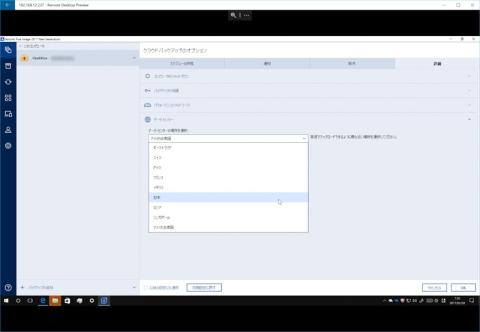
In particular, most notebook PCs up to the Windows 7 era had a 2.5-inch HDD or SSD that could be replaced with a single screw, so even if the storage is damaged, it can be replaced immediately and True Image can be backed up. I was using it to write back from the image and resume work.
However, since the number of storage devices for thin notebook PCs in recent years, which are directly connected to connectors on the motherboard such as M.2 and mSATA, this method is no longer used.
In particular, there are many 2in1 devices whose storage cannot be exchanged in the first place. Like the Surface series, it seems that the housing is sealed with adhesive and it can not be done in the first place, but if you open the housing, it will not be covered by the warranty, and for a PC used for work, it will be 2 years at the shortest, longer. It's not a smart choice, given that you'll be insured for 3 years.
As such, PCs are currently being used in the same way as smartphones and tablets. Specifically, instead of writing back from the image when something happens, always use the OS recovery function to return to the initial state and set up again from there.
Windows 10 provides an OS initialization function called "Recovery" that restores the initial state of the latest update (currently Windows 10 Anniversary Edition). If you have a problem with software or hardware, first use the "recovery" function to return to the initial state.
If a problem still occurs, the hardware is the cause, and if the problem does not occur, it is a software problem.
Windows 10 "Recovery" feature. If you use the menu "Reset this PC to its initial state", the latest updates, drivers, etc. will be returned to the initial state. Think of it as a function similar to resetting your smartphone. If something happens, you can use this function to restore the PC to its initial state, which is convenient. You can choose to reset. The former restores the applications and Windows folders to their initial state, and the latter restores everything to their initial state. The former is selected when resetting for personal use, and the latter when transferring the device to someonePreviously, after such initialization, It took half a day to build the environment, but in my environment, the apps have been migrated to UWP, and the only Win32 apps I use are Microsoft Office, Adobe Creative Cloud, and JustSystems ATOK. , it doesn't take long. After installing these apps from each company's cloud server and downloading the necessary items from the Windows store, the work environment is complete.
Since the web browser has been migrated to Microsoft Edge, Windows automatically synchronizes bookmarks and website IDs/passwords. As long as the Internet connection is sufficiently fast, a work environment can be established in about an hour after recovery.
Both Microsoft Office and Adobe Creative Cloud can be installed directly from the cloud. Looking for an external DVD drive like in the old days ... is no more
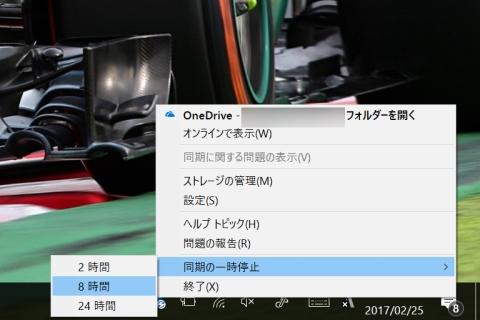
![10th generation Core i5 equipped 9.5h drive mobile notebook is on sale at 50,000 yen level [Cool by Evo Book] 10th generation Core i5 equipped 9.5h drive mobile notebook is on sale at 50,000 yen level [Cool by Evo Book]](https://website-google-hk.oss-cn-hongkong.aliyuncs.com/drawing/article_results_9/2022/3/9/4a18d0792cae58836b71b9f591325261_0.jpeg)





![[Amazon time sale in progress! ] 64GB microSD card of 1,266 yen and wireless earphone with noise canceling function of 52% off, etc. [Amazon time sale in progress! ] 64GB microSD card of 1,266 yen and wireless earphone with noise canceling function of 52% off, etc.](https://website-google-hk.oss-cn-hongkong.aliyuncs.com/drawing/article_results_9/2022/3/9/c88341f90bab7fe3ce1dc78d8bd6b02d_0.jpeg)
