Create the best My Desk with "HUAWEI Mate Family"! Huawei proposed a new work style Tsutaya Home Appliances event report
HUAWEI Mate Family, a new device released by Huawei this summer. It is a product group that creates unprecedented usability through Huawei's unique functionality and inter-device linkage functions.
GetNavi web has continued to follow how HUAWEI Mate Family functions in home work, which has become one of the options for working styles.
Click here for HUAWEI Mate Family related articles
On October 16th (Sat), what will change if HUAWEI Mate Family is used in the business scene at the next-generation electronics store "Tsutaya Electrics" in Tokyo? Based on such a theme, we held a touch & try event with the concept of "Work style reform".
At the event, booths were divided into four themes: "mobile work scene", "home work scene", "stress-free scene", and "creative work scene".
All booths were centered on the HUAWEI Mate Family, and the content was to propose how they could be adapted to the current work style.
In the booth, we also set up a panel showing what can be done by combining each product.
[Check the details of the event with photos]
This event was produced entirely by GetNavi. Among them, at the booth that will be the main visual of the event, we held a booth exhibition with the theme of "What if the GetNavi editorial department maximizes the use of HUAWEI Mate Family at the desk?"
I will explain below how I came to set up this desk.
Intention of placement centered on HUAWEI MateBook X Pro
First of all, in business work, the notebook PC is most often used, so the HUAWEI MateBook X Pro is placed in the center of the desk. I don't use an external keyboard because the keyboard is full size and has a nice feel to the keys. However, for a more comfortable use, the computer stand is angled to reduce wrist fatigue.
Role of HUAWEI MatePad 11 and HUAWEI MateView
Assuming that the person sitting at the desk is right-handed, place the HUAWEI MatePad 11 on the right side of the laptop. This is also placed on the tablet stand and adjusted to a height that makes pen input easy. On the other hand, since there is space on the left back side of the notebook PC, the large screen HUAWEI MateView is installed on the left back side to make effective use of the space.

● Each takes advantage of the convenience of wireless
HUAWEI MateBook X Pro and HUAWEI MateView / HUAWEI MatePad 11 can be linked wirelessly. By placing them close to each other, you can sometimes work on a large screen or use a tablet with a mirrored laptop screen for pen input, depending on the situation.
Also, since there are few cables, it is easy to change the layout of the device on the desk. If you are left-handed, you can place the tablet and pen on the left side for easier pen input, or if you work long hours, you can place the large external display in the center. . Furthermore, taking advantage of the strength of being able to work wirelessly, we have prepared a wireless type mouse.
Give meaning to empty space
In addition, a desk light is placed in consideration of looking at paper materials and working by hand. In addition, we have created an empty space in front of the left side of the desk so that you can put your favorite accessories and documents.
We created a booth based on the above points of view, and found that the wireless environment that can only be achieved with the HUAWEI Mate Family creates a more functional desk space than we had imagined. By creating a space, it is easy to create a desk that "melts into your life" in terms of convenience and design.
Again, at the event, various users touched on the new work styles and lifestyles proposed by HUAWEI Mate Family, but everyone who read this article first touched the actual machine of HUAWEI Mate Family, I would appreciate it if you could think about how the work style should be in your own life.
Details of HUAWEI Mate Family
HUAWEI MateBook X Pro
HUAWEI MateBook X Pro has a new CPU from the previous model released in 2020. Equipped with the latest 11th generation Intel Core i7-1165G7 processor. The 13.9-inch display with a resolution of 3000 x 2000 dots not only displays more information, but also plays an active role in entertainment applications such as watching movies.
HUAWEI MatePad 11
HUAWEI MatePad 11 adopts the largest 10.95-inch display among MatePads so far, with a resolution of WQXGA (2560 x 1600 dots) and a screen occupancy rate of about 86%. Also, the refresh rate supports 120Hz.
HUAWEI MateView
This “HUAWEI MateView” is a more versatile display than the HUAWEI MateView GT. It is a multi-functional display packed with various functions such as wireless projection from a PC or tablet and charging output of up to 65W on a 28.2-inch display that supports 4K display with an aspect ratio of 3:2.
HUAWEI MateView GT
HUAWEI MateView GT is a 21:9 aspect ratio display with an eye-catching curved design. In addition to supporting a refresh rate of 165Hz drive, the resolution is WQHD (3440 x 1440 dots), DCI-P3 covers 90%, and 10-bit color is supported, making it possible to display high-resolution images on a large screen. The main specification is to use it as a gaming monitor.
Photo by Fumio Matsuura
read more
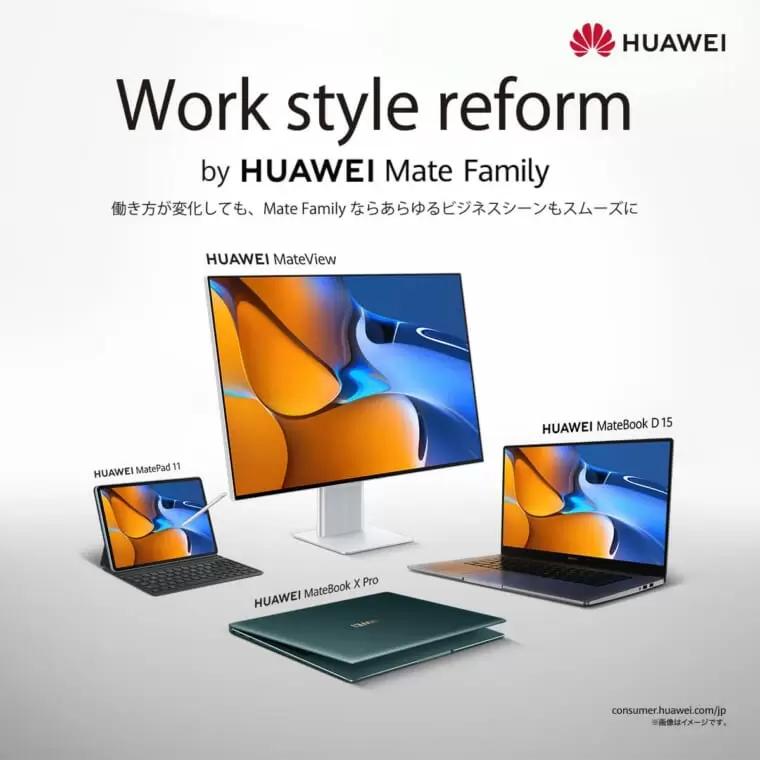
![10th generation Core i5 equipped 9.5h drive mobile notebook is on sale at 50,000 yen level [Cool by Evo Book] 10th generation Core i5 equipped 9.5h drive mobile notebook is on sale at 50,000 yen level [Cool by Evo Book]](https://website-google-hk.oss-cn-hongkong.aliyuncs.com/drawing/article_results_9/2022/3/9/4a18d0792cae58836b71b9f591325261_0.jpeg)





![[Amazon time sale in progress! ] 64GB microSD card of 1,266 yen and wireless earphone with noise canceling function of 52% off, etc. [Amazon time sale in progress! ] 64GB microSD card of 1,266 yen and wireless earphone with noise canceling function of 52% off, etc.](https://website-google-hk.oss-cn-hongkong.aliyuncs.com/drawing/article_results_9/2022/3/9/c88341f90bab7fe3ce1dc78d8bd6b02d_0.jpeg)
