Want to remove restrictions on the use of LINE ID search! Teach the method of age certification
"although I want to start LINE, I can't ask anyone about it yet. "this is you! IT reporter Xiaozi Takahashi, who continues to track SNS's latest information and young people's movements, gently teaches the skilled use of LINE on the basis. < Serial list >
If you want to use LINE in depth, we can do age verification.
LINE has the ability to add friends through LINE ID. However, now, among all users, including adults, "allow ID retrieval" is turned off in the initial setting and cannot be used without age authentication.
This time, we will introduce an age authentication method that removes the restrictions on the use of LINE ID searches that improve the ease of use of LINE.
In addition, users under the age of 18 cannot take advantage of the ID search function. In addition, age verification cannot be done in the case of MVNO (cheap SIM), so you need to pay attention (however, because email invitations and QR codes can be used, there is no problem with the one-to-one connection with acquaintances).
LINE ID is different from the name and cannot be changed. If the ID entry is displayed as not set in the configuration File, you can set your favorite ID (alphanumeric). In addition, the same ID does not exist because the so-called early winner wins.
How to carry out the age certification of LINE
Start the LINE application and click "Settings" and "Age confirmation". If it is shown as "unknown" in the Age Certification results, age certification is required.
Click "Age Certification results", and then click "Age Verification?" The confirmation screen shows, click "Age Certification".
To display the age authentication screen for each operator, please enter the "user ID/ Mobile number" and "password" required to log in to each site (My docomo/au customer support / My Softbank), and then click "sign in".
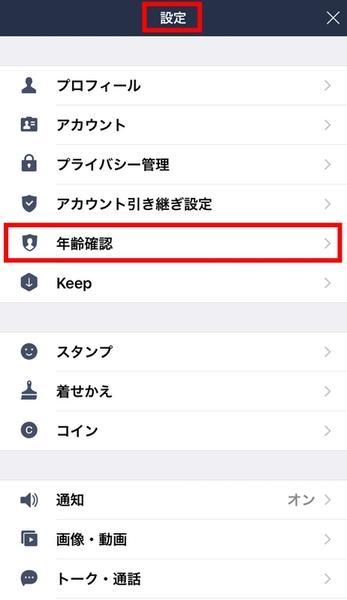
Click "Settings" and "Age confirmation"
Displayed as "unknown" before authentication
Click "do you want to confirm your age?" "Pop-up window. Click "Age confirmation" here.
For NTT DoCoMo, will the age judgment function of "DoCoMo be used after login to inform LINE of the judgment result?" "at the same time, the can button that displays the notification of the decision result. Select "Notification" here and click "execute" at the bottom of the page.
When the age verification is completed, the age verification result changes to "ID searchable" in "Settings" and "Age confirmation".
The method of age certification varies from career to career, and if it doesn't go well, ask each career support center.
In the case of NTT DoCoMo, log in first
Fly to the website for age determination.
Inform LINE of the result through the age judgment function.
Sunny has become "ID searchable"! The use of LINE@, etc., must also be age-certified, so even those who do not use retrieval should be certified as soon as possible.
In this way, users over the age of 18 become ID search objects if they open the "Settings", "profile" and "allow additional friends through ID". Once authenticated, you can switch on / off freely.
In addition, even people who do not need LINE ID retrieval can carry out age verification itself. This is because age verification is also necessary when using a "LINE@" that can send conversations, etc., to multiple people.
Introduction to the author: Xiaozi Takahashi
IT reporter and consultant. Write books, magazines, Web media and other articles, engaged in enterprises and other consultants, speeches, seminars and other work. After primary school teachers, editors up to now. In addition to the newly published "Social Media Addiction" (Fantasy House publishes a new book), there are "10 articles using social media as a weapon" (my new NAVI book), "A book to become a profitable company through Facebook × Twitter", "IT platform with clear illustrations" (Japan Industrial Publishing House), Most of the works such as "Karakry earned by the Internet Industry" (published by Zhongjing). The Http://akiakatsuki.com/Twitter account is @ akiakatsuki



![10th generation Core i5 equipped 9.5h drive mobile notebook is on sale at 50,000 yen level [Cool by Evo Book] 10th generation Core i5 equipped 9.5h drive mobile notebook is on sale at 50,000 yen level [Cool by Evo Book]](https://website-google-hk.oss-cn-hongkong.aliyuncs.com/drawing/article_results_9/2022/3/9/4a18d0792cae58836b71b9f591325261_0.jpeg)




![[Amazon time sale in progress! ] 64GB microSD card of 1,266 yen and wireless earphone with noise canceling function of 52% off, etc. [Amazon time sale in progress! ] 64GB microSD card of 1,266 yen and wireless earphone with noise canceling function of 52% off, etc.](https://website-google-hk.oss-cn-hongkong.aliyuncs.com/drawing/article_results_9/2022/3/9/c88341f90bab7fe3ce1dc78d8bd6b02d_0.jpeg)
