How to choose a LAN cable that you can understand well.CAT.6 can be 10Gbps compatible.Verify the speed difference to cat.8
Wired LAN standard and cable type
The wired LAN is a network method that literally connects equipment such as PCs by "line (cable)".
For infrastructure in the home, Wi-Fi has become the mainstream now, but on terminals that require connecting equipment such as routers and need a stable communication environment such as gaming PCs, wired LANs are still available.Often used.
In a wired LAN, the data exchanged with the Internet is transmitted using a cable, but there are various types of cables used here.

In general families and offices, twisted pair cables (internal wiring are more contrary) using the "RJ45" connector, and it is called "LAN cable" together, but in fact there are various types depending on the corresponding standard.exist.
一般的なLANケーブル。形状はRJ45コネクタ(上)で、ケーブル内部(下)はより対線になっているThe following are the main standards of Ethernet.
| 規格 | 転送レート | 信号帯域幅 | 対応ケーブル |
|---|---|---|---|
| 100BASE-TX | 100Mbps | 31.25MHz | CAT.5 |
| 1000BASE-T | 1Gbps | 62.5MHz | CAT.5 |
| 2.5GBASE-T | 2.5Gbps | 100MHz | CAT.5e |
| 5GBASE-T | 5Gbps | 200MHz | CAT.6 |
| 10GBASE-T | 10Gbps | 400MHz | CAT.6A/CAT.7 |
| 25GBASE-T | 25Gbps | 1,000MHz | CAT.8 |
| 40GBASE-T | 40Gbps | 1,600MHz | CAT.8 |
The current mainstream is 1000BASE-T, which can achieve a maximum communication speed of 1 Gbps, but there are products that support 2.5Gbps on gaming PCs and motherboards with middle range or higher, and NAS, servers, and high-speed optical fiber Internet connection services are 10Gbps.Sometimes used.
Each standard has a difference in bandwidth for transmitting signals, so it is necessary to use a cable corresponding to the bandwidth.That is the standard of the cable called "cat.x (category)" in the right end of the table.
カテゴリはケーブルにも記載されている。製品によっては「6」などの数字のみの場合もあるIn other words, it is necessary to check the communication speed of PCs and routers and use a cable that is more than the standard that matches the speed.
For example, if a PC or router supports 1000BASE-T of 1Gbps, the cable to be used requires cat.5 or higher, and if you use it with 2.5Gbps 2.5GBASE-T, you need to use cat.5E or higher.It will be.
By the way, it is certain that the PC or motherboard you use corresponds to which speed is certainly checking the specifications, but in the case of Windows 10, by displaying the property of the network adapter in the device manager.You can check it.
ネットワークアダプタのプロパティで「Link Speed」などの項目を表示すると、対応する速度の一覧を確認できる
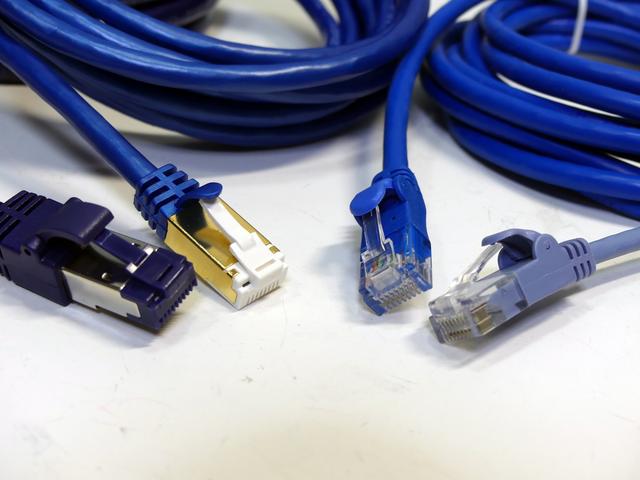

![10th generation Core i5 equipped 9.5h drive mobile notebook is on sale at 50,000 yen level [Cool by Evo Book] 10th generation Core i5 equipped 9.5h drive mobile notebook is on sale at 50,000 yen level [Cool by Evo Book]](https://website-google-hk.oss-cn-hongkong.aliyuncs.com/drawing/article_results_9/2022/3/9/4a18d0792cae58836b71b9f591325261_0.jpeg)




![[Amazon time sale in progress! ] 64GB microSD card of 1,266 yen and wireless earphone with noise canceling function of 52% off, etc. [Amazon time sale in progress! ] 64GB microSD card of 1,266 yen and wireless earphone with noise canceling function of 52% off, etc.](https://website-google-hk.oss-cn-hongkong.aliyuncs.com/drawing/article_results_9/2022/3/9/c88341f90bab7fe3ce1dc78d8bd6b02d_0.jpeg)
