[Video editing is easy] Make a difference with organic EL!ASUS "Vivobook Pro 16x OLED" that fulfills the ideal
The number of people who post videos edited by themselves, mainly on SNS, is increasing.While watching and enjoying such a video almost every day, some people may come to want to edit videos.
You can edit a simple video on your smartphone, but if you want to make a video in earnest, you need a PC.However, there are various types even if you go to a PC with a PC.There are too many points to choose, such as prices, functions, and designs, and many people are worried about what to buy.
So, this time, we will call the two readers with similar troubles to the Mynavi News Digital Editorial Department and introduce the PCs to be selected now.The role of the guide is the editor -in -chief of Kasahara, who is in charge of digital, who is the man who is most familiar with PCs in Mynavi News.
笠原編集長が悩める二人に指南! 動画編集&映像視聴におすすめのPCは……?―― Welcome to My Navi News Editorial Department!Is it possible to introduce yourself first?
Arita: I am in charge of the sound of the event at work.She has been producing music as a hobby since high school, and also composed on a PC.
Hamada: I'm an SNS planner at a marketing company.We mainly carry out client SNS operation operations.
――You are worried about choosing a PC.What are you worried about?
Arita: I like motorcycles and I'm interested in in -vehicle videos (videos that have been photographed with a camera on a motorcycle).Eventually, I want to shoot in -vehicle videos and travel paintings and post to YouTube.I want a PC for the video editing, but I don't know what PC to choose ...
Hamada: I love dramas and movies, and I often watch it in video distribution services.I'm addicted to watching a lunch break not only at home, but also at work, but after all, if it's a smartphone, the screen is small ...I want to watch it in a good environment as much as possible.The PC I am using now is 13 inches, so I think the PC is larger than that, and I want a PC that can watch the video neatly.But like Alita, I don't know where to pay attention to a PC.
--I see!I want a PC that is perfect for video editing and watching, but I don't know what to pay attention to!This time, we are calling people who can solve such troubles.Kasahara editor -in -chief!
Kasahara: Yeah!I let you wait!
――Kasahara editor -in -chief, a man who is more familiar with PCs in the editorial department.Please introduce your PC that is perfect for them!
Arita & Hamada: Please!
Kasahara: I heard the story!The recommended PC for Alita and Hamada is ASUS's "ASUS VIVOBOOK PRO 16X OLED"!
Hamada: Bibobook ...?
Kasahara: Yes.Do you know ASUS manufacturer?
Arita: Isn't it a smartphone maker ...?
Kasahara: That's right!It's a famous manufacturer in the ZenFone series.In fact, ASUS is a long -established PC maker and has been released high -performance PCs for a long time.ASUS's VivoBook Pro 16x OLED is the perfect PC for those who want to enjoy videos like two people.
Hamada: What are the videos suitable?
Kasahara: There are many reasons, but let's start with the biggest points.The main reason we recommend Vivobook Pro 16x OLED is the high -quality “organic EL display”.Have you ever heard the word organic EL?
Arita: Oh, I've heard it.
Hamada: You may have seen it oral EL TV.But honestly, I don't know what the organic EL is.
Kasahara: Compared to the mainstream "LCD", the color is very good and the screen is beautiful.Simply put, the liquid crystal expresses the color by illuminating the "colored paper" with a backlight, but the organic EL has a colored element itself.Naturally, OLED EL makes the color better.
Arita: There is such a difference!
Kasahara: The most prominent difference between the two is "black".The LCD tends to be blurred because the backlight leaks.In that regard, the OLED is expressed by turning off, so you can express a firm black.Thanks to that, organic ELs look clear and clear as a whole.
Hamada: Certainly, if you actually watch the video, you can see!
Arita: I've never felt the liquid crystal display was whitish, but once I compared it, it would be completely different ...
Kasahara: If you experience this difference, you can't return to the LCD anymore.Of course, that's not the only reason to recommend Vivobook Pro 16x OLED.
Hamada: Are there any other recommended points?
Kasahara: First of all, the screen size that Hamada was concerned about.Vivobook Pro 16x OLED has two sizes, but the larger one is 16 inches, so you can enjoy videos on a large screen.
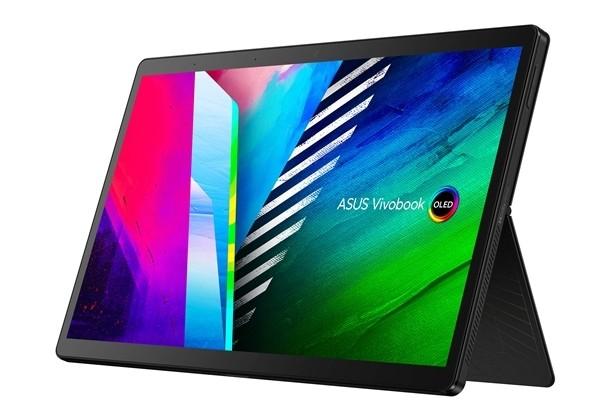
Hamada: It's much bigger than the 13 -inch PC I usually use.But the body doesn't feel that big.
Kasahara: That's because Vivobook Pro 16x OLED is a very narrow display.By thoroughly thinning the edge of the screen, the size of the body is suppressed even though the screen size is large.Because the area around the screen is refreshing, the immersion when watching the video is overwhelming.
Hamada: I use a PC at work, but this size can be carried around.
Kasahara: That's right.Vivobook Pro 16x OLED has a battery drive time of about 14.It is as long as 2 hours, so I think it is perfect when going out.
Also, I personally think that the great advantage of Vivobook Pro 16x OLED is the vertical ratio of the screen.16: 10, not 16: 9.In other words, it is slightly longer than a general display.This vertical length is the part that works soberly when you do every work.
Arita: I'm sure I also produce music on a PC, but the editing software is filled with fine panels on the whole screen, so if the vertical is short, the whole will be clogged.I think it's the same in video editing.
Kasahara: Vivobook Pro 16x OLED is a PC for creators, so I think that it is developed after researching such creators.The most important thing is that you have a solid GPU.
Hamada: GPU?
Kasahara: GPU is a part related to the performance of image processing.The GPU has a PC that is installed and a PC that is not installed, and in the latter case, it is difficult to edit videos comfortably even if other performance is high.
Arita: Well, that's right ...
Kasahara: Vivobook Pro 16x OLED is equipped with a high -performance GPU called NVIDIA GeForce RTX 3050 Laptop, so it's best for video editing.Of course, you can also work other than video editing.Intel Core i7-11370H It is equipped with a high-performance CPU called a processor, and the touchpad is large and easy to operate.In addition, the touchpad is equipped with a circular virtual pad called DialPad, which allows intuitive operation by customizing.
――Kasahara -san's recommended Vivobook Pro 16x OLED, how is your impression?
Hamada: I thought it was really good!The organic EL was more beautiful than expected.In this case, watching the video will be more fun!I want to use it at work, so it's good that it's high performance and easy to operate.
Arita: I thought it was a PC made in consideration of creators, such as the aspect ratio of the screen and the large touchpad.With Vivobook Pro 16x OLED, music production and video editing can be done without stress.
***
Vivobook Pro 16X OLED, which boasts a satisfactory degree of perfection of the two who were worried about choosing a PC.In addition, ASUS has a lineup of PCs equipped with OLED displays.I want you to choose the best one according to the necessary functions and budgets.
Vivobook Pro 14x/16X OLED
おすすめポイント・ OLED displays that adopt an OLED display and boast a high screen occupancy rate, overwhelmingly immersive ultra-narrow display ・ Maximum Intel® Core ™ i7-11370H and NVIDIA® GeForce RTX ™ 3050 LAPTOP GPU (NVIDIA® Optimus ™ TechNOMUS ™ TECHNOMUS ™ TokyoSupport and touch pads for creative activities, making them more customizable!Equipped with ADOBE software and a DialPad that realizes high affinity
Vivobook Pro 14X OLED 詳細はコチラ >
Vivobook Pro 16X OLED 詳細はコチラ >
これだけじゃない! 笠原編集長が選ぶ、おすすめの有機ELディスプレイ搭載PC01.For those who want to do not only work and study but also private ...
Vivobook 13 Slate OLED
おすすめポイント・ OLED displays are adopted and various authentications are available 13.Equipped with a 3 -inch touch screen, a dual camera that allows you to make a comfortable video call, a long -time drive battery, is ideal for business and play
Vivobook 13 Slate OLED 詳細はコチラ >
02.For those who need a hand -carrying workstation (creators) ...
Proart StudioBook Pro 16 OLED
おすすめポイント・ Adopt the OLED display and achieve a high screen occupancy with an overwhelmingly immersive deprivation.Equipped with ASUS Dial that accelerates the efficiency of mobile workstations and design software
Proart StudioBook Pro 16 OLED 詳細はコチラ >
03.For those who need a hand -carrying workstation (creators) ...
Proart StudioBook 16 OLED
おすすめポイント・ Adopt the OLED display and achieve high screen occupancy with an overwhelming super -immersive display ・ Maximum AMD RYZEN ™ 9 5900HX and NVIDIA® GeForce RTX ™ 3070 High -end models and design software efficiency of Laptop GPUEquipped with ASUS Dial that accelerates
Proart StudioBook 16 OLED 詳細はコチラ >
04.For creators/businessmen who want work in a better environment ...
ZenBook Pro 15 OLED
おすすめポイント・ OLED display is adopted, high -screen occupancy rate, overwhelmingly immersive ultra -narrow display ・ The latest AMD RYZEN ™ H series processor is also supported for high -end models and facial authentication loginEquipped with infrared (IR) camera and high -performance keyboard
ZenBook Pro 15 OLED 詳細はコチラ >
[PR] Provided: ASUS JAPAN

![[Video editing is easy] Make a difference with organic EL!ASUS "Vivobook Pro 16x OLED" that fulfills the ideal](https://website-google-hk.oss-cn-hongkong.aliyuncs.com/drawing/article_results_9/2022/3/9/9613c101f4a8e1e3d5128403df0df92d_0.jpeg)
![10th generation Core i5 equipped 9.5h drive mobile notebook is on sale at 50,000 yen level [Cool by Evo Book] 10th generation Core i5 equipped 9.5h drive mobile notebook is on sale at 50,000 yen level [Cool by Evo Book]](https://website-google-hk.oss-cn-hongkong.aliyuncs.com/drawing/article_results_9/2022/3/9/4a18d0792cae58836b71b9f591325261_0.jpeg)





![[Amazon time sale in progress! ] 64GB microSD card of 1,266 yen and wireless earphone with noise canceling function of 52% off, etc. [Amazon time sale in progress! ] 64GB microSD card of 1,266 yen and wireless earphone with noise canceling function of 52% off, etc.](https://website-google-hk.oss-cn-hongkong.aliyuncs.com/drawing/article_results_9/2022/3/9/c88341f90bab7fe3ce1dc78d8bd6b02d_0.jpeg)
