Avoid the data communication restrictions imposed by Windows 10 "Forced Windows Update": Windows 10 acupoints (10)
Extra care? Windows Update specification change
In "Windows 10", the user cannot select the timing of Windows Update as in the past, and all updates are downloaded and installed automatically. The user can only select the timing of the reboot after the automatic installation of the update.
In the advanced options of Windows Update, you can only select the timing of restartThis specification change may prevent accidents such as forgetting to install an urgent security update. However, one concern is that it works in a mobile environment.
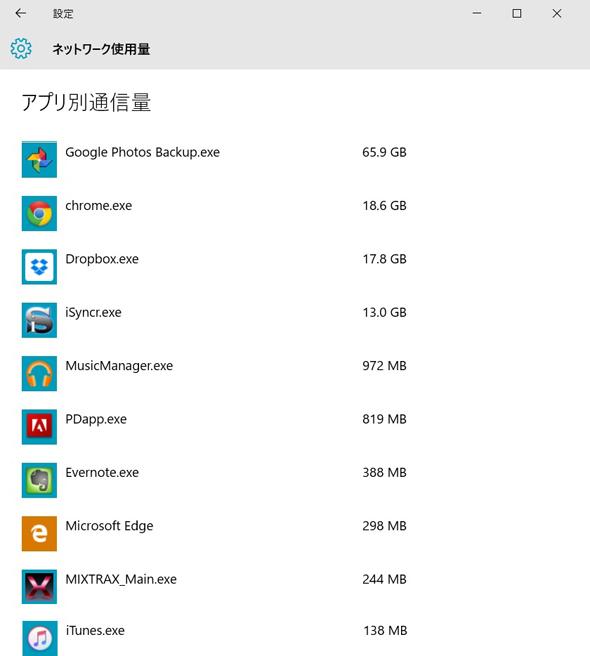
Generally, to connect a PC to a network on the go, the tethering function of a mobile router or smartphone is used, but most of these have an upper limit on the amount of data communication. In most cases, exceeding that limit will limit the communication speed by the carrier.
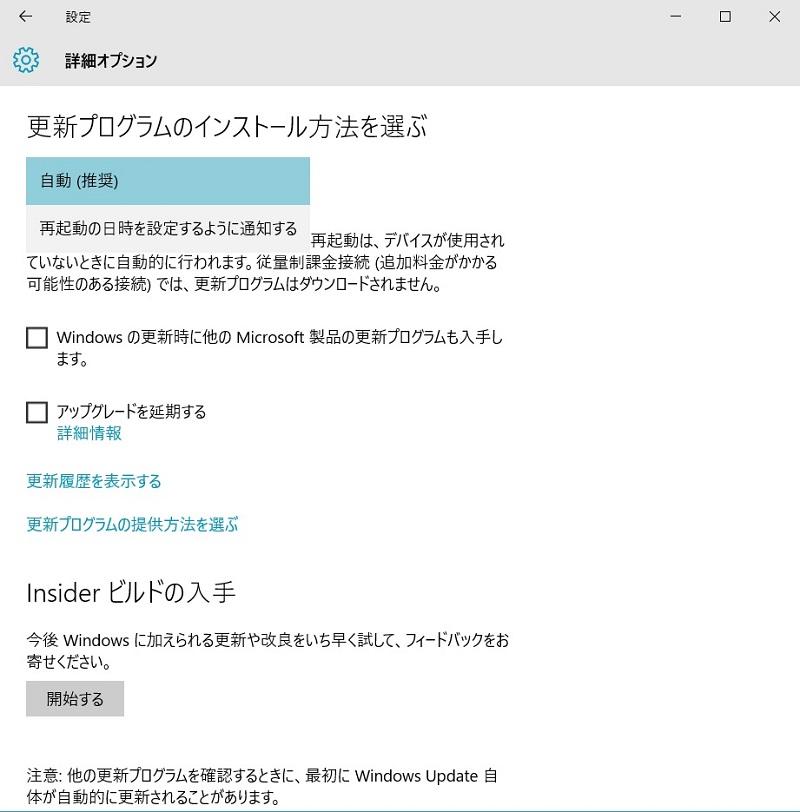
In the unlikely event that Windows Update starts in the background in a mobile environment and an update with a large file size is downloaded, the traffic will increase in a blink of an eye, and it is possible that the upper limit of data traffic will be exceeded. ..
If you open "Network and Internet" → "Data usage" from the settings, you can see the traffic volume by application for the past 30 days.Prevent large file downloads in mobile environments
To avoid downloading update files by Windows Update in a mobile environment, it is effective to set "Pay-as-you-go connection". From the Start menu, open "Settings" → "Network and Internet" → "Wi-Fi", and while connected to the network you want to set, select the item "Advanced options" → "Pay-as-you-go connection" at the bottom of the access point list. turn on.
If "Pay-as-you-go connection" is turned on, background communication will be restricted.When this setting is turned on, the following items are restricted.
If the pay-as-you-go connection setting is turned on, the update file will not be downloaded automatically. If you press the download button manually, you can download with this setting.By the way, this setting may be turned on automatically depending on the network environment. In my environment, when Windows 10 is connected to the network using the tethering function of the smartphone (au Xperia Z3 SOL23), it is automatically judged as a connection using the mobile network and "pay-as-you-go connection" is set to on. rice field.
However, when using a SIM lock-free mobile router (Aterm MR04LN) with DoCoMo's MVNO SIM inserted, the setting did not turn on automatically despite the connection using the mobile network. The latter is also a plan with a limited amount of data communication, so I want to check the settings carefully and be careful.
This setting is saved as a profile for each access point, so the setting will be maintained the next time you connect to the same access point. You can use it flexibly, such as turning off the pay-as-you-go connection setting automatically when you connect to your home network, and turning it on automatically when you connect to a mobile router on the go.
Actually, this setting item has existed since "Windows 8". In Windows 10, as mentioned above, Windows Update is automatically downloaded, so this function is useful. I want users who often use PCs in mobile environments to make effective use of them.
"Windows 10 acupoint" back numberRelated products
Microsoft Microsoft Windows 10 Home Japanese version [Packaged USB memory] Buy at Yodobashi.com Microsoft Microsoft Windows 10 Pro Japanese version [Packaged USB memory] Buy at Yodobashi.comRelated keywords
Windows 10 | Windows Update | Applications | Mobile Routers | Data Communications | Microsoft | Networks | Tethering | Wi-Fi | Automatic Updates | Security Updates
Related article
Related Links
Copyright © ITmedia, Inc. All Rights Reserved.

![10th generation Core i5 equipped 9.5h drive mobile notebook is on sale at 50,000 yen level [Cool by Evo Book] 10th generation Core i5 equipped 9.5h drive mobile notebook is on sale at 50,000 yen level [Cool by Evo Book]](https://website-google-hk.oss-cn-hongkong.aliyuncs.com/drawing/article_results_9/2022/3/9/4a18d0792cae58836b71b9f591325261_0.jpeg)





![[Amazon time sale in progress! ] 64GB microSD card of 1,266 yen and wireless earphone with noise canceling function of 52% off, etc. [Amazon time sale in progress! ] 64GB microSD card of 1,266 yen and wireless earphone with noise canceling function of 52% off, etc.](https://website-google-hk.oss-cn-hongkong.aliyuncs.com/drawing/article_results_9/2022/3/9/c88341f90bab7fe3ce1dc78d8bd6b02d_0.jpeg)
