16GB may be outdated ... I tried increasing the memory of the notebook PC to 64GB
The author has moved almost 100% to telecommuting, but the opportunities to use laptops have also increased. I have a desktop PC with powerful specs in my work room, so I do most of my work there, but there are also opportunities to work in the living room, and at that time I use a gaming notebook.
I have been working with ASUS's "Zephyrus G14" for almost the past year. The processor has 8 cores and 16 threads, so I haven't felt any lack of processing, but there was one thing that bothered me when editing photos using Photoshop CC. The 16GB memory, which was initially thought to be vast, was used up just by opening about 20 images.
In June, I purchased a camera called "PowerShot G1 X Mark III" to replace the "PowerShot G16" that had been used for many years and the leather on the grip was peeling off, and I am using it to take photos for the article. , The number of pixels has doubled from 12.1 million pixels to 24.2 million pixels, probably the biggest reason is that the amount of data has increased. About 200MB to 300MB of memory is consumed each time one sheet is opened.
In my job, it's normal to shoot 100-200 shots in an hour of interview. Among them, first select and delete the photos that are not in focus or exposure in the photo viewer, but for the time being, keep all the remaining photos with proper focus/exposure and read them all together in Photoshop. . Among them, the work flow is to compare multiple photos while switching between Photoshop tabs and edit the one that looks better.
Then, of course, even if you say "only the best shots", there are still about 100 photos remaining, and if you try to read them all at once, the 16GB of memory will be gone in no time, and the swap to the SSD will start, and the speed will increase significantly. descend. On the contrary, when I put in 143 photos, it spits out an error while reading and forcibly terminates.
Photoshop crashed when I tried to load 143 images.So, I bought a cheap gaming notebook with 32GB of memory so that I could work a little more comfortably. I ordered a notebook called "ThundeRobot Zero" with 1TB of storage, GeForce RTX 3070, and WUXGA liquid crystal, which is my essential requirement, from Banggood on an overseas EC site. It was a +512GB model. Of course, I contacted Banggood and got a refund for the difference, but I ended up with the same memory capacity.
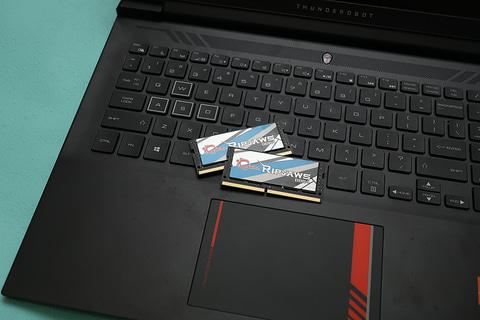
However, since this notebook uses a general DDR4 SO-DIMM module, expansion is possible. So, this time, I tried increasing the memory to 64GB at once with G.SKILL's "F4-3200C22D-64GRS" memory module of 32GB x 2 discs. This product has a high speed of DDR4-3200 and a large capacity of 64GB in total, but is sold at a relatively low price of 30,000 yen.
A notebook called ThunderRobot Zero that was targeted for conversion. It's made by a medium-sized Chinese manufacturer. When I opened the bottom, the F4-3200C22D-64GRS package standard used Samsung's 8GB x 2Expansion was easy. Remove cover. Replace the original module. That's it. By the way, when you turn on the power for the first time after replacing the memory, the screen will be dark and the initialization will take a little over 1 minute. .
By the way, this memory from G.SKILL, as far as I can see with HWiNFO64, it seems that SK hynix chips are used. CL is 22-22-22-52, voltage is 1.2V and JEDEC compliant. Impression that heat generation is also suppressed and it is very stable. I felt that this area is indeed a G.SKILL that has been dedicated to memory for many years. It also comes with a limited lifetime warranty for peace of mind.
In this way, the machine was reborn with 64GB of memory, but when I threw the same 143 photos as before into Photoshop, they were all opened without any problems. At this point, the task manager showed that it was using about 41.4GB of memory. Choosing 64GB instead of 32GB would be the correct answer. In this case, it seems that I can work by throwing all the photos of one shot into Photoshop.
After increasing the memory to 64GB, when I threw in 143 images that could be used up to about 50GB in Photoshop, it consumed 40.9GB. Well, the camera I'm using happened to be in the 24-megapixel class, so it's just that 16GB of memory was a bit cramped... but honestly, I'm not aware that I'm a heavy user of memory. When I noticed, even 16GB was not enough.If you think about it, although memory management and usage methods differ depending on the OS, 8GB is the norm for smartphones, and in this day and age where you can buy a device with 12GB or 16GB memory for 100,000 yen, there are more creative things to do. Being capable and multitasking is a given, and it's strange that a more expensive PC has the same amount of memory as a smartphone.
Maybe there are actually many users who access the swap file when they switch from HDD to SSD without noticing it? If you keep it, you may notice what the resource is lacking on your PC.
8GB is still the mainstream for mainstream PCs, 16GB for gaming, and finally 32GB for high-end PCs. However, as Windows 11 becomes more popular, I think that the time when 64GB of memory is the norm is not far off.


![10th generation Core i5 equipped 9.5h drive mobile notebook is on sale at 50,000 yen level [Cool by Evo Book] 10th generation Core i5 equipped 9.5h drive mobile notebook is on sale at 50,000 yen level [Cool by Evo Book]](https://website-google-hk.oss-cn-hongkong.aliyuncs.com/drawing/article_results_9/2022/3/9/4a18d0792cae58836b71b9f591325261_0.jpeg)





![[Amazon time sale in progress! ] 64GB microSD card of 1,266 yen and wireless earphone with noise canceling function of 52% off, etc. [Amazon time sale in progress! ] 64GB microSD card of 1,266 yen and wireless earphone with noise canceling function of 52% off, etc.](https://website-google-hk.oss-cn-hongkong.aliyuncs.com/drawing/article_results_9/2022/3/9/c88341f90bab7fe3ce1dc78d8bd6b02d_0.jpeg)
