Microsoft releases "PowerShell 7.2" to the general public ~Automatic update via Microsoft Update
On November 8 (Japan time), Microsoft released the latest version "PowerShell 7.2" of the scripting environment "PowerShell". Based on ".NET 6.0", performance has been improved and the API has been expanded.
Related articleMicrosoft Releases ".NET 6"
``PowerShell 7.2'' is LTS (long-term support) with 3 years of support, just like ``.NET 6.0''. "PowerShell" undergoes a relatively large-scale update that changes minor versions at a pace of once a year, but even minor versions are LTS. It will be supported for longer than the usual one year, so if you want to keep using the same version, we recommend using LTS.

The highlight in terms of functionality is that it is now possible to update via "Microsoft Update". The Windows version of "PowerShell" has two methods: installing the MSI package and installing from the "Microsoft Store" (also available in ZIP format). In the former case, "Microsoft Update" automatically set to be updated.
"PowerShell 7.2" (preview version), which is automatically updated via "Microsoft Update", "Microsoft Update" must be enabledIn the latter case, "PowerShell" is automatically updated, so basically It doesn't matter which one you use. But "Windows Server" doesn't support "Microsoft Store" and you can only choose MSI packages. Therefore, it can be said that it is advantageous for IT administrators to be able to use automatic updates by "Microsoft Update" in MSI packages.
By the way, in the "Microsoft Store" you can choose between the stable version and the preview version, and they can coexist in the same environment. If you want to actively try out the latest features, we recommend using the "Microsoft Store".
It can also be installed from the "Microsoft Store"In addition, ANSI escape sequences are supported, and text decoration can now be used on compatible terminals and shells. You can also easily add decorations to scripts and cmdlets with "$PSStyle".
In addition, "PSReadLine", which realizes functions such as PowerShell syntax highlighting, multi-line editing, and back search, has been updated to v2.1 and supports Predictive Intellisense. When it detects repetition of similar input, "PSReadLine 2.1" predicts the next input content from the history and presents it as an input candidate.
"PowerShell 7.2" is compatible with Windows/Mac/Linux, and can also be used on ARM64 Windows, Mac devices with Apple M1, and Debian/Ubuntu ARM32/ARM64. It is open source and licensed under the MIT License. Source code and binaries are available from the project page on GitHub.

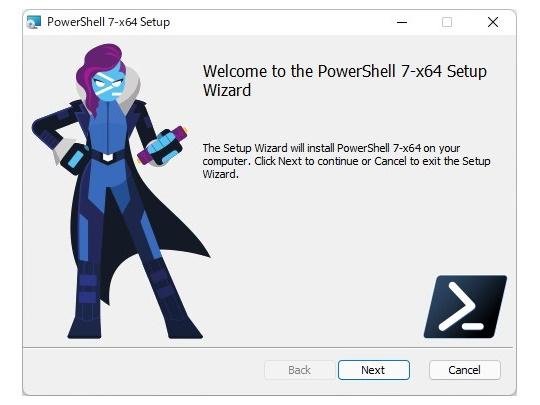
![10th generation Core i5 equipped 9.5h drive mobile notebook is on sale at 50,000 yen level [Cool by Evo Book] 10th generation Core i5 equipped 9.5h drive mobile notebook is on sale at 50,000 yen level [Cool by Evo Book]](https://website-google-hk.oss-cn-hongkong.aliyuncs.com/drawing/article_results_9/2022/3/9/4a18d0792cae58836b71b9f591325261_0.jpeg)





![[Amazon time sale in progress! ] 64GB microSD card of 1,266 yen and wireless earphone with noise canceling function of 52% off, etc. [Amazon time sale in progress! ] 64GB microSD card of 1,266 yen and wireless earphone with noise canceling function of 52% off, etc.](https://website-google-hk.oss-cn-hongkong.aliyuncs.com/drawing/article_results_9/2022/3/9/c88341f90bab7fe3ce1dc78d8bd6b02d_0.jpeg)
