"Microsoft Authenticator" supports automatic input of address and payment information-Links with Edge and official Chrome extension
iOS / Android compatible authentication / password management app
"Microsoft Authenticator" supports automatic entry of address and payment informationMicrosoft announced on October 18 (local time) that the mobile authentication and password management application "Microsoft Authenticator" supports automatic input of address and payment information (autofill). As with passwords, you will be able to enter your shipping address and credit card easily and accurately.
"Microsoft Authenticator" is a mobile app that allows you to securely log in to your "Microsoft account" without a password. If you install it on your iOS / Android device in advance, for example, when you need to log in to your "Microsoft account" on your PC, just tap the notification to your mobile device and unlock the app to complete the login process. It is possible to make it. You can also use the built-in authentication functions (PIN, fingerprint authentication, face authentication, etc.) to unlock the app.
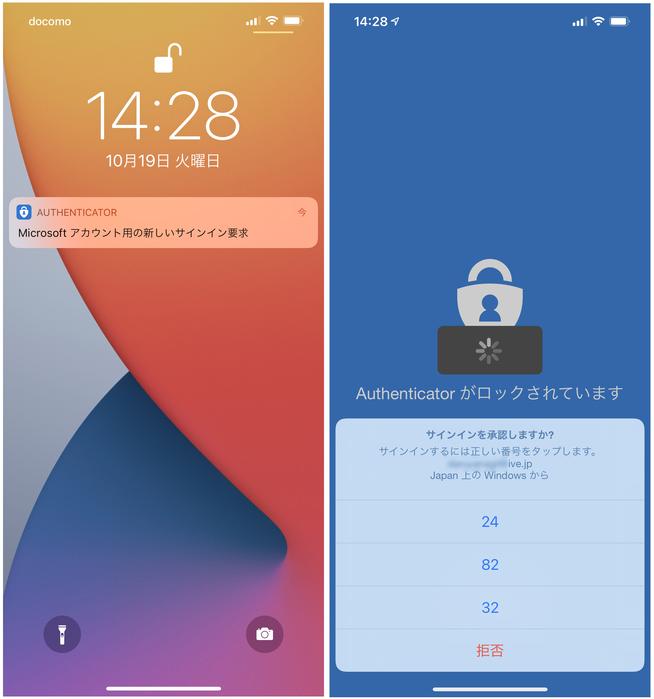
It also supports the industry standard time-based one-time passcode (TOTP, OTP), and it is possible to register an account other than the "Microsoft account". It also functions as an app for two-factor authentication.
Register a TOTP compatible account and perform two-factor authentication.In addition, you can synchronize passwords and addresses of "Microsoft accounts".And another important feature of "Microsoft Authenticator" is the ability to sync passwords stored in your "Microsoft account". Other things that store passwords in your "Microsoft account" are "Microsoft Edge" (Windows / Mac / Linux, iOS / Android) and "Microsoft Autofill" extensions (Google Chrome, Chrome OS), but you can combine them. Then you can build a password management solution for almost any platform for free. If you register as an iOS / Android autofill provider, you can use it instead of Apple's or Google's password management services.
Related articlePasswords saved in "Microsoft Edge" can now be used in "Safari" on iOS and "Chrome" on Android
It can be said that the convenience of "Microsoft Authenticator" has been further enhanced by supporting the automatic input of address and payment information with this update. You no longer have to enter your address for a long time on your first-time shopping site or take out your wallet just to verify your credit card information. It will also reduce troubles such as incorrect delivery address input and undelivered items.

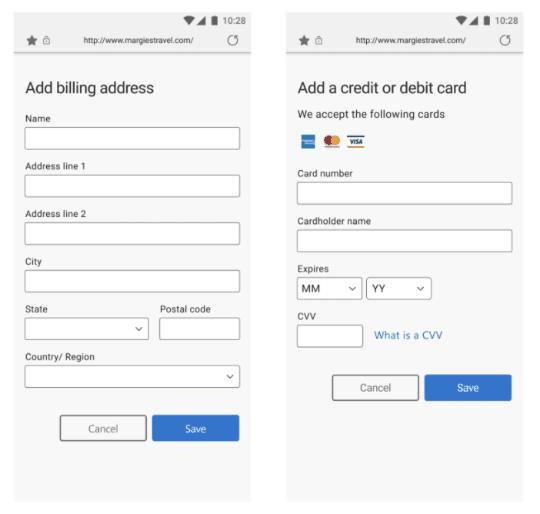
![10th generation Core i5 equipped 9.5h drive mobile notebook is on sale at 50,000 yen level [Cool by Evo Book] 10th generation Core i5 equipped 9.5h drive mobile notebook is on sale at 50,000 yen level [Cool by Evo Book]](https://website-google-hk.oss-cn-hongkong.aliyuncs.com/drawing/article_results_9/2022/3/9/4a18d0792cae58836b71b9f591325261_0.jpeg)





![[Amazon time sale in progress! ] 64GB microSD card of 1,266 yen and wireless earphone with noise canceling function of 52% off, etc. [Amazon time sale in progress! ] 64GB microSD card of 1,266 yen and wireless earphone with noise canceling function of 52% off, etc.](https://website-google-hk.oss-cn-hongkong.aliyuncs.com/drawing/article_results_9/2022/3/9/c88341f90bab7fe3ce1dc78d8bd6b02d_0.jpeg)
