Surprisingly easy to try!How to add or change Gmail account | @Dime at Daim
Gmail, a free mail service of Google, a global multinational technology company that offers a variety of Internet -related services, is now the world's largest worldwide mail service.
It is an excellent one that can use 15GB of free storage, even though there is no basic charge.Now that smartphones have become widespread and many people change to cheap SIMs, career emails, etc., have to get a new e -mail address every time the business operator changes and notify everyone, and it takes time.。
So, at this time, not only the smartphone app, but also the browser is installed on the terminal that can be connected to the Internet, you can send and receive emails as much as you like anytime, anywhere, and anywhere, so Gmail is a really convenient service.Many people have a Gmail account, as they have only benefits.
Can you change your Gmail account with your smartphone?
"Gmail" is loved by many internet users, can the Gmail account be changed by a smartphone alone?
Gmail of Googl that everyone knows.Is there a way to change the Gmail account on the iPhone ...?Actually there is.
[Reference] Change your account email address
E -mail address (user name) that identifies your Google account may or may not be possible.When you are logging in to Google services, click the icon to display your email address next to your name and profile photo.
First, open the "Gmail" app on the iPhone.
From the "Menu" icon, tap "Settings" → accounts currently in use → "Google Account Management".
In addition, tap "Personal information" → "Contact information" → "Email" and select "Google Account Email address".
Basically, the email address of the account is "@gmail.If you end with "com", it cannot be changed.disappointing!
If you can change it, select the editing icon next to the email address and enter a new email address.You need to select an email address that has not been used yet in another Google account.
Alternative measures?As a strict change, there is a way to receive emails to the address that is slightly different from the current email address.The mechanism will be described later.The login email address can be added or deleted from the "Spare email address".
In the case of Android, it is almost the same as the iPhone setting method.
With Android smartphone, open "Settings" → "Google" → "Google Account", tap "Personal Information", and tap "Mail" with "Contact information".
If you can't open the "Google account email address", for example, the email address of the account is "@gmail.If you end with "com", this email address is usually not possible.sad!
If you can change it, select the editing icon next to the email address and enter the new email address used in your account.You need to select an email address that has not been used yet in another Google account.
In fact, changing the password of the Gmail account on the iPhone is very easy.
[Reference] Change of the name and other information of the Google account
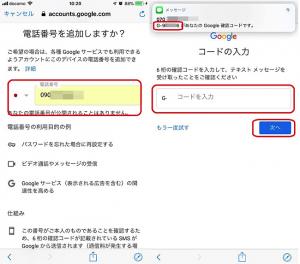
iPhone で「Gmail」アプリを開き、From the "Menu" icon, tap "Settings" → accounts currently in use → "Google Account Management".
In addition, you can select "Personal Information" → "Profile" → "Password" and log in again as needed to change the password.Here, resetting a safe password enhances the security level.Create an 8 or more passwords that combine half -width English letters, numbers, and symbols (ASCII characters).
Note that you cannot use passwords with significantly low safety (such as "12345678"), passwords you have used before, and passwords to start or end in space.
Changing the password of the Gmail account with Android is also very easy.It is almost the same as the iPhone setting method.
With Android smartphones, you can change the password by opening "Settings" → "Google" → "Google Account", selecting "Personal Information" → "Profile" → "Password".The password requirement is the same as on the iPhone, and the same is true for PCs.
The name change of gmail is partially changed in the account information, as in how to change the password mentioned above.
You can't change your email address, but your password, date of birth, nickname, gender, and name can be changed.
The name can be changed to three times in 90 days.By the way, if two weeks have passed since you have created your account, you can change your name more frequently.
Basically, the email address of the account is "@gmail.If you end with "com", you will not usually be able to change.A new account is obtained and deleting an old account is a common stone.The method will be described later.
Also, although it is not a strict change, the current email address is "Abcde △△△ @ Gmail.If it was "com", "" @ "before" @ ".For example, "Abcde △△△.fghij@gmail.com "" Abcde △△△.1234@gmail.Even if an email is sent to "Com", the email arrives to the original e -mail address.
How to add a Gmail account
Adding Gmail accounts is actually very easy.It is possible for either iPhone or PC.
If you add a gmail account on your iPhone, tap "Settings" → "Password and Account" → "Add Account and Add".Next, tap "Google".
In addition, tap "Create an account" to enter your first and last name and enter your date of birth and gender.In addition, you can enter custom gender.
Next, enter your favorite Gmail address and set the password.If you enter your mobile phone number, you can recover with a short message when recovering your account, so let's set it.
Enter the mobile phone number and tap "Yes, add", the confirmation code will be sent. Enter the six -digit number sent.After that, if you agree with the privacy policy, the registration is complete.Thank you for your hard work!Don't forget the set email address and password!
If you add a Gmail account on a PC, first log in to create a Google account.
Register your first and last name, e -mail address, and password, click "Next", enter the mobile phone number for authentication, and click "Next".
A short message will be sent to the mobile phone number, so if you enter the six -digit number sent, then the screen to enter the date of birth and gender will be displayed. Enter the necessary contents.increase.
You can also add a telephone number to receive video calls, messages, and to increase the relevance of Google Services (including displayed ads).(You can skip)
This completes the addition of an account with a PC!Thank you for your hard work!
By the way, you may not be able to add a Gmail account.In that case, once you log in the Google account you are currently logging in, you may be restored if you log in or restart your smartphone.
Also, if the Gmail app version is old, update it and update it if the OS version is old.
How to delete Gmail accounts
Delete Gmail accounts is actually very easy.After logging in on the Google account page, click "Delete Service and Account".
[Reference] Google account
Click "Delete Google Account", log in when the login screen is displayed, follow the instructions on the screen to delete the account.If you suddenly want to revive again after deleting the account, if the period has not passed for much time since the deletion period, sign in with the account restoration and enter the necessary items according to the instructions, and you may be able to recover.I have.
* Data was examined as of early August 2019.* The information is made thorough, but it does not guarantee the integrity and accuracy of the content.* Please use products and services at your own risk.
Interview / sentence / Furu

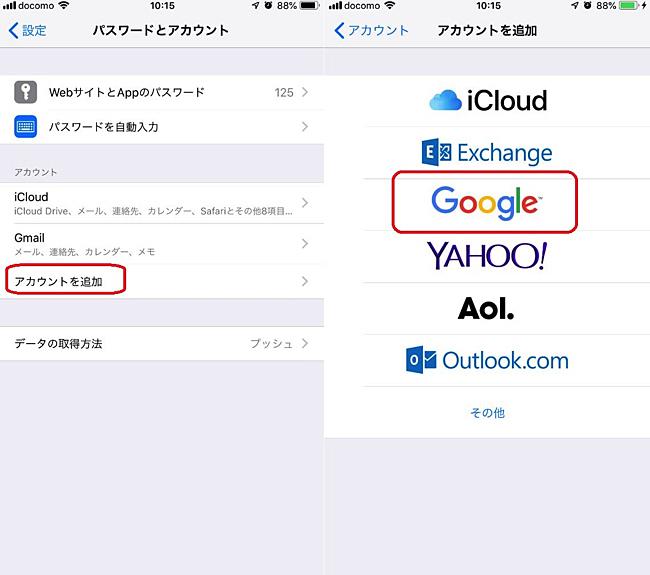

![10th generation Core i5 equipped 9.5h drive mobile notebook is on sale at 50,000 yen level [Cool by Evo Book] 10th generation Core i5 equipped 9.5h drive mobile notebook is on sale at 50,000 yen level [Cool by Evo Book]](https://website-google-hk.oss-cn-hongkong.aliyuncs.com/drawing/article_results_9/2022/3/9/4a18d0792cae58836b71b9f591325261_0.jpeg)




![[Amazon time sale in progress! ] 64GB microSD card of 1,266 yen and wireless earphone with noise canceling function of 52% off, etc. [Amazon time sale in progress! ] 64GB microSD card of 1,266 yen and wireless earphone with noise canceling function of 52% off, etc.](https://website-google-hk.oss-cn-hongkong.aliyuncs.com/drawing/article_results_9/2022/3/9/c88341f90bab7fe3ce1dc78d8bd6b02d_0.jpeg)
