How to Log Out (Sign Out) of Amazon - 2022 Edition
This article explains how to log out of Amazon. To log out of the Amazon app, tap the "≡" button at the bottom right of the screen and tap "Sign out" in "Settings". On the Amazon.co.jp mobile site and PC site, open the menu from your account name in the upper right of the screen and select "Logout". Each step is illustrated in detail below.
How to log out of the Amazon app (smartphone)
First, we will explain how to log out of the Amazon shopping app on your smartphone. The steps are the same for both iPhone and Android versions.
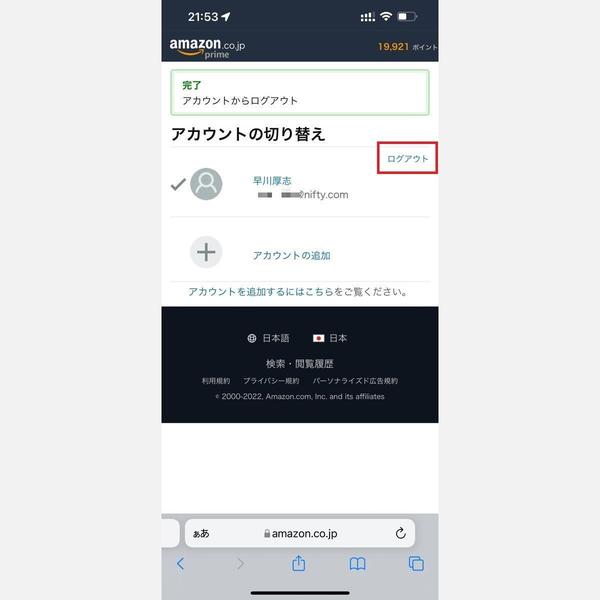
How to log out from the Amazon.co.jp mobile site (smartphone)
Here is how to log out from the Amazon.co.jp mobile site using a web browser on your smartphone. explain. The procedure is the same even if the browser such as Safari or Chrome is different.
How to log out from the Amazon.co.jp PC site (Computer)
Here is how to log out from the Amazon.co.jp PC site using a web browser on your PC. explain. There is no difference in the procedure due to differences in OS and browsers.
If you need to log out of Amazon
If you stay logged in to Amazon, you won't have to enter your email address or password next time. Therefore, few people log out every time after using the Amazon shopping app or the Amazon.co.jp site.
However, after shopping from a shared computer or tablet at work, school, Internet cafes, hotels, etc., be sure to log out to avoid abuse. If you forget to log out from a shared computer or tablet, there is a risk that a third party will use your registered credit card to make purchases without permission, and personal information such as your name, address, phone number, and order history will be leaked. Possibilities also arise.
Even if it's your own smartphone, it's safer from a security point of view to log out each time, considering the possibility of it being lost or stolen.
Atsushi Hayakawa
Atsushi HayakawaA writer and photographer who has a penchant for the latest digital gadgets. In 1996, he opened the information site for Mac apps, "Download for Newcomers", and has been updating it almost every day for 25 years. iPhone history is almost 12 years. Also active as a singer-songwriter who sings while playing the piano or guitar, and travels all over the country while staying in the car.
Click here for a list of articles by this author
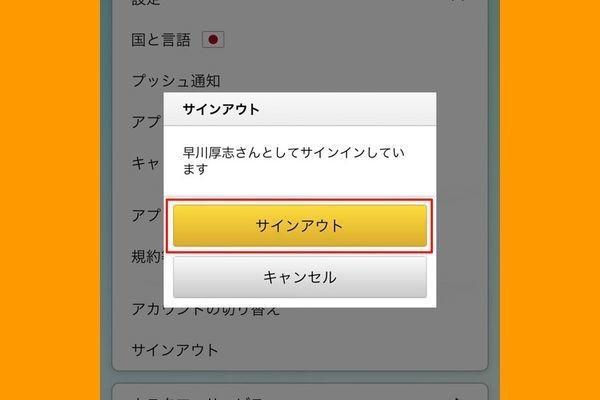
![10th generation Core i5 equipped 9.5h drive mobile notebook is on sale at 50,000 yen level [Cool by Evo Book] 10th generation Core i5 equipped 9.5h drive mobile notebook is on sale at 50,000 yen level [Cool by Evo Book]](https://website-google-hk.oss-cn-hongkong.aliyuncs.com/drawing/article_results_9/2022/3/9/4a18d0792cae58836b71b9f591325261_0.jpeg)





![[Amazon time sale in progress! ] 64GB microSD card of 1,266 yen and wireless earphone with noise canceling function of 52% off, etc. [Amazon time sale in progress! ] 64GB microSD card of 1,266 yen and wireless earphone with noise canceling function of 52% off, etc.](https://website-google-hk.oss-cn-hongkong.aliyuncs.com/drawing/article_results_9/2022/3/9/c88341f90bab7fe3ce1dc78d8bd6b02d_0.jpeg)
