How to create a Twitter account without a phone number-What happens to authentication when locked? | My Navi News My Navi News My Navi
[New-1] When creating a Twitter account for the first time, start the Twitter app and tap "Create account".
[Add-1] To create another account, open the menu from your icon on the upper left of the Twitter app, and tap (1) Account switching button → (2) "Create new account".
Enter your name, email address, and date of birth on the screen of step [3], tap "Next", and then follow the on-screen instructions to complete the registration of your new account. Please refer to the related article below for the detailed procedure.
[Related article] How to start and use Twitter for beginners-How to create multiple accounts (back dirt / sub dirt) on Twitter where you can see the procedure on the screen
How to delete a phone number registered on Twitter
The phone number registered on Twitter can be deleted if the email address is registered. The deletion method is as follows. This time, I will explain using the official Twitter app for iPhone, but the procedure is the same for Android smartphones.
In the browser version (PC version) of Twitter, from "More" on the left side of the screen, "Settings and privacy" → "Account" → "Account information" → "Phone" → "Delete phone number" → "Delete" on the confirmation screen Click in the order of.

Is it necessary to register a phone number to unlock or unlock?
If your account touches Twitter's terms and is subject to "locking" or "temporary restrictions", you may be required to register your phone number and verify your account to unlock it.
If your account is locked for any reason, you may be able to unlock it immediately by following the instructions from Twitter to verify your phone number. If you want to circumvent phone number verification, you may be able to unlock it by filing a complaint with Twitter.
However, the objection to Twitter will be dealt with after about 2 to 3 days. If you want to unlock your account immediately, we recommend phone number verification. You can read more about locking your Twitter account in the related article below.
[Related article] Causes of Twitter account lock and how to unlock it --How long does it take to recover?
If you access Twitter and the message "The function of your account is temporarily restricted" is displayed, you have been restricted from using Twitter as a result of some suspicious operation.
In my verification, I followed about 130 cases in less than 5 minutes, and the function of Twitter was limited. "Telephone number verification" was required to lift this restriction. Also, when I deleted the authenticated phone number after removing the restriction, it became subject to the restriction again.
About a month after I lifted the restriction again, I deleted the phone number again, but this time it was not subject to the restriction. If you want to delete the registered phone number to remove the restriction, it is better to wait for a while. Twitter's "temporary restrictions" are explained in detail in the related article below.
[Related article] What to do when your account is restricted on Twitter-What is the difference between locking and freezing?
summary
You can use Twitter without registering a phone number. However, if your account is subject to "lock" or "temporary restrictions", the shortcut is to register and unlock your phone number.

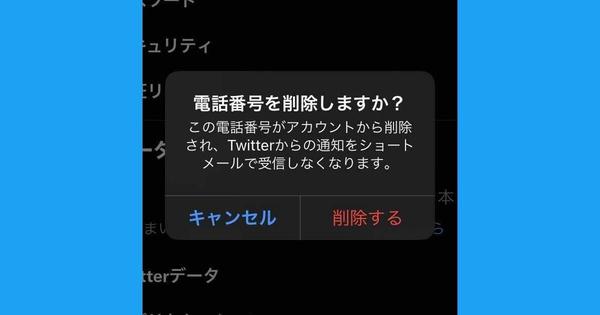

![10th generation Core i5 equipped 9.5h drive mobile notebook is on sale at 50,000 yen level [Cool by Evo Book] 10th generation Core i5 equipped 9.5h drive mobile notebook is on sale at 50,000 yen level [Cool by Evo Book]](https://website-google-hk.oss-cn-hongkong.aliyuncs.com/drawing/article_results_9/2022/3/9/4a18d0792cae58836b71b9f591325261_0.jpeg)




![[Amazon time sale in progress! ] 64GB microSD card of 1,266 yen and wireless earphone with noise canceling function of 52% off, etc. [Amazon time sale in progress! ] 64GB microSD card of 1,266 yen and wireless earphone with noise canceling function of 52% off, etc.](https://website-google-hk.oss-cn-hongkong.aliyuncs.com/drawing/article_results_9/2022/3/9/c88341f90bab7fe3ce1dc78d8bd6b02d_0.jpeg)
