How to check if there is a password leaked on the iPhone
Life Hacker [Japanese version] Reprinted from the article published on August 9, 2021
One of the most valuable features of the iCloud key chain is monitoring passwords.
If one of the saved passwords warns that it has been detected in data leakage, the password is being monitored after receiving the iPhone or iPad.
Here's how to detect when the iPhone is stolen and how to deal with it when a warning is displayed.
How to monitor the password stored on the iPhone
The password monitoring is a function built into the iCloud key chain, and the account information is stored on the Apple device.With the end -to -end encryption, confidential data is hidden to anyone, including Apple.
Unfortunately, a web account may cause force majeure data leakage, which may result in the username and password.
Fortunately, the iCloud key chain password monitoring function can detect such problems and notify users.
According to Apple, the iPhone and iPad continue to compare the password stored in the password automatic input keychain with the list of passwords contained in the known leakage.
If one of the passwords matches the password found in data leakage, the iPhone will send a notification of the "infringed password".In addition, the account is listed on the "Security Encouragement Derevenue" page of "Settings".
I'm terrified when this kind of notice comes, but what I want to remember is that "someone has accessed one of the accounts" or "someone is trying to log in."
It simply indicates that the password is included in the data leakage.In other words, your account is vulnerable.
In fact, we encourage you to immediately change your account password to prevent security issues in the future.
How safe is the password monitoring?
You may be worried about the concept of "iPhone sends your password to Apple server regularly", but the iCloud key chain is already preserved and encrypted at the end -to -end.
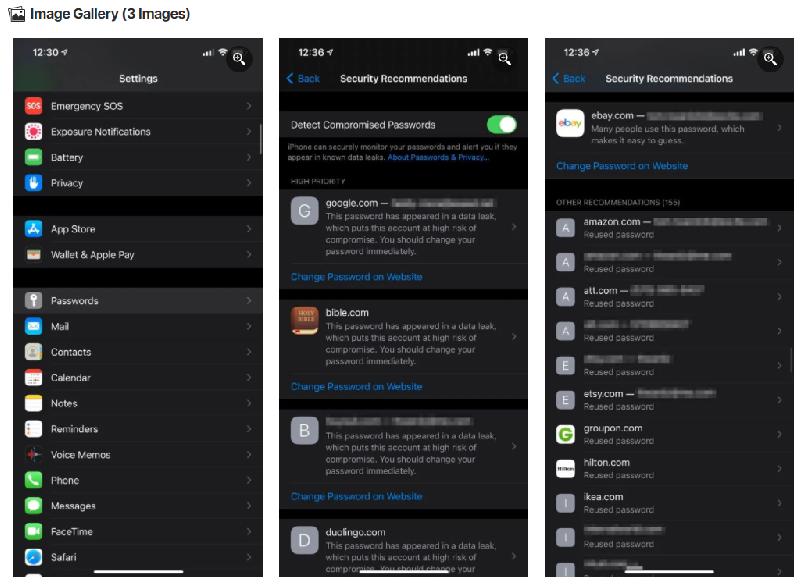
The password monitoring process uses additional encryption to reduce the information shared with Apple as much as possible.
Some of the popular password managers for iPhone have similar functions that detect data leakage and vulnerable passwords.
Deciding which service to use or using an Apple free built -in option is like a company that uses the most confidential data to determine the most trusted company.
How to display the infringed password and how to deal with it
The easiest way to display a vulnerable account is to tap the infringed password notification.
This opens the "Settings" app and displays the "Security Recommendation" page.However, even if it is not this method, it can be easily opened on this page at any time.
First, open the "Settings" app on the iPhone or iPad.Next, tap "Password" in the list and select "Security Recommendations" on the list of saved passwords.
At the top is a list of items with a label "prioritization: high", which includes a password that the iPhone knows that it was involved in data leakage.First, intensively protect your account.
The lower section called "Other Recommendations" contains a reused vulnerable password.These passwords are a better password that should be more powerful or safer, even if they are not included in the leak.
How to manage the infringed password with a key chain
How to change the vulnerable account password is as follows:
1.Open "Settings" and tap "Password".
2.Next, tap "Security recommendations".
3.Select the account you want to change.
4.On the account details page, tap [Change the password on the website].
Open the related website on the iPhone, and you can log in by automatically input username and password.
Next, change your password using the account management tool on the website.
Tap "Use a powerful password" to accept the password that the system generates randomly and proposes.You can create a powerful password yourself, but using this feature will automatically create and save your password.
Ensure safety by managing your password
Dangerous password detection is a valuable function of the key chain incorporated into the iOS device.
It discovers vulnerable passwords and warns that data is potentially dangerous.
Source: Apple (1, 2)
Original Article: How to View and Manage COMPROMISED PASSWORDS ON YOUR iPhone by Makeuseof



![10th generation Core i5 equipped 9.5h drive mobile notebook is on sale at 50,000 yen level [Cool by Evo Book] 10th generation Core i5 equipped 9.5h drive mobile notebook is on sale at 50,000 yen level [Cool by Evo Book]](https://website-google-hk.oss-cn-hongkong.aliyuncs.com/drawing/article_results_9/2022/3/9/4a18d0792cae58836b71b9f591325261_0.jpeg)




![[Amazon time sale in progress! ] 64GB microSD card of 1,266 yen and wireless earphone with noise canceling function of 52% off, etc. [Amazon time sale in progress! ] 64GB microSD card of 1,266 yen and wireless earphone with noise canceling function of 52% off, etc.](https://website-google-hk.oss-cn-hongkong.aliyuncs.com/drawing/article_results_9/2022/3/9/c88341f90bab7fe3ce1dc78d8bd6b02d_0.jpeg)
