How to cancel Netflix (Netflix)!Explain the withdrawal procedure with images
Video distribution service 3 recommended
This is three recommended services that are especially easy to use from the user's point of view among video distribution services.
| Hulu | U-NEXT | Amazon Prime Video |
|---|---|---|
| 海外ドラマやアニメ、子供向け番組などのコンテンツが充実 | 最新作のラインアップが充実70誌以上の雑誌が読み放題 | 3万本以上の幅広いジャンルプライム会員は他にも特典が豊富 |
Close the table of contents
Precautions for cancellation of netflix
Netflix (Netflix), which has been established as a convenient video distribution service in Japan, should have a contract, but many people want to cancel because they are busy and have no time to see.
However, depending on the timing of the cancellation, the cancellation procedure may vary depending on the payment method, so it is necessary to take care of that area as smoothly as possible while paying attention to that area.
関連する人気記事Timing to cancel netflix
There is an appropriate timing to cancel Netflix.
解約後でも月ごとに料金が発生するシステムとなっているため、期間内であれば解約手続き後もコンテンツの視聴が可能です。日割りでの返金などはなく、期間内であれば特にタイミングはないため、解約手続きを忘れそうな場合は、その時点で解約してしまうのも有効です。
Different cancellation procedure depending on the payment method
The cancellation procedure of Netflix varies depending on the payment method.
| 支払い方法 | 解約方法 |
|---|---|
| ・PayPal・Google Play・プリペイドカード・クレジットカード・デビットカード・Netflixギフトカード・パートナーカード | Netflix公式サイトのアカウントページから手続き |
| ・ ドコモ・ソフトバンク・au | 各キャリアのサポートページから手続き |
| ・ iTunes | 1.iPhoneの「設定」からアプリ→Apple IDをタップ2.iTunesとApp Storeをタップ3.Apple ID→Apple IDを表示の順にタップしサインイン4.サブスクリプションをタップしNetflixを選択5.サブスクリプションをキャンセルするをタップ |
Specifically, the most popular credit card or PayPal, iTunes, Google Play, SoftBank, etc., the cancellation method is different.The details will be described later, so first check which payment method you have selected.
How to cancel netflix
The cancellation method of Netflix (Netflix) is generally performed from the official website, but there is no change in the procedure for operating both smartphone apps such as iPhone or web.
【ネットフリックスの退会手順】
- 公式サイトにアクセス、スマホ版ならアプリを起動
- 画面の右上にある「アカウント情報」をクリック
- 左側にある「メンバーシップのキャンセル」をクリック
- 「キャンセル手続きの完了」を選択して解約完了
You can easily cancel with the above flow.I will explain the detailed method with an image.
1.Start access apps officially Netflix
First, access the official website, start the application for the smartphone version, and click "Account Information" from the name at the top right of the screen as shown below.
Image quotation: From the Netflix official website
2.Cancel of membership from account information
From the account information, click "Cancel Membership" enclosed in the red frame of the image.
Image quotation: Created at Boxil Editorial Department based on the Netflix official website
3.Select completion of cancellation procedure ・ Confirm e -mail
Select "Complete Cancellation Procedure" to complete the cancellation.It can be used until the last day of the plan after the cancellation, so check it on this screen.
Finally, if you receive an email to complete the withdrawal procedure, the cancellation is completed.
Image quotation: From the Netflix official website
Basically, the cancellation procedure is performed in this way.Users who have registered by credit card or PayPal from a personal computer can only remember this method.
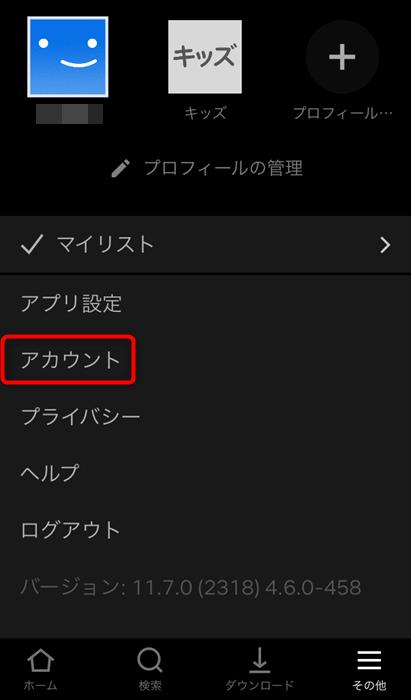
If you register on your iPhone and pay on iTunes, select "Cancel Membership" from "Account" and tap "Canceled Procedure" to complete the cancellation procedure.
Cancellation method by payment method
The following three ways are described in the following three ways to cancel Netflix (Netflix).
Check how to cancel that applies to your payment method.
How to cancel via iTunes
When canceling payment to Netflix via iTunes, first tap "Settings" from the home screen such as the iPhone or iPad you are using and select the part of your name.
Image quotation: Created by Boxil Editorial Department from the iPhone operation screen
Select "iTunes and App Store" and tap your Apple ID.
Image quotation: Created by Boxil Editorial Department from the iPhone operation screen
Tap "Netflix" from "Registration", select "Cancel the Registration" from the bottom of the page, and "determine".
How to cancel via Google Play
To cancel via Google Play, access the Google Play account page on a personal computer or Android device.This section describes how to cancel from Android devices.
If you want to cancel on the Android device, tap the menu icon and select "Submit" and select "Netflix".When you select "Cancel", the confirmation screen will be displayed.Once again, select "Cancel" and confirm it.
If Netflix is not on the list, the login Google Play account may not be the account used to pay the Netflix membership.Log in with the Google Play account you are using.
Also, if you have paid by credit card from the official website, you will not be able to cancel from Google Play via iTunes or Google Play, so please cancel from the Internet Flix official website of your computer.The procedure is as described above.
How to cancel via SoftBank
Finally, how to cancel via SoftBank.First, access My SoftBank and tap the menu icon (an icon like "three").
Image quotation: Created by the Boxil Editorial Department from the My SoftBank screen
"Contract / option management" → "Option".
Image quotation: Created by the Boxil Editorial Department from the My SoftBank screen
Tap "Change" in the Netflix column.
Image quotation: Created by the Boxil Editorial Department from the My SoftBank screen
Tap "Next" in the "Release Netflix" column.
Image quotation: Created by the Boxil Editorial Department from the My SoftBank screen
Check the notes, check for "Agree" and select "Application".
Image quotation: Created by the Boxil Editorial Department from the My SoftBank screen
The procedure is now complete.The application completion screen is displayed.
Image quotation: Created by the Boxil Editorial Department from the My SoftBank screen
Frequently asked questions about cancellation of netflix
How to withdraw Netflix from a smartphone tablet app?
If you have contracted from your smartphone or tablet, cancel the following method.
I can't cancel Netflix
We will respond by calling Netflix or inquiry to the help center.The inquiry number is 0120-996-012, and live chat is possible at the help center.You can also check frequently asked questions.
Can't you use it after canceling during the period?
Even if the contract is canceled, it can be used until the contract period ends.
The cancellation procedure depends on the payment method
I explained how to cancel Netflix.Even after cancellation, you can watch video content during the period, so check when you will be charged and cancel as much as possible.
In addition, there are some complicated parts, such as a slight difference in the cancellation procedure depending on the payment method, but it is basically not difficult because it can be canceled in the same flow from the application menu.If you are busy and have no time to watch video content, it is also effective to cancel once to reduce extra expenses.
We recommend that you use it only during the period when you can surely watch the content, as you can re -registration immediately.Note that your account will be deleted automatically after 10 months after cancellation.
5 recommended video services other than Netflix
U-NEXT
U-NEXTの特徴は、家族で4つまでファミリーアカウントを作れる点です。子どもには不適切な番組の視聴を制限したり、有料コンテンツを勝手に購入できないように設定したりできます。
In addition, the number of unlimited works is NO.The lineup has a track record of 140,000 videos, books, 520,000 manga, and 70 magazines.(GEM PARTNERS Co., Ltd. According to the research. As of November 2019)
31日間無料体験してみるU-NEXTの登録はこちらHulu
Hulu has a lot of content such as animation and children's programs, focusing on Nippon Television's drama, such as "3rd year A" starring Masaki Sugata and Kei Tanaka, "Your turn".It is characterized by a wide range of ages, from children to adults.
また、リコメンデーション機能というものがあり、過去に検索した閲覧履歴をもとに「おすすめ作品」を自動で選んでくれます。他サービスに比べると、国内・海外ドラマの見逃し配信が多いので、ドラマ好きの方にはピッタリです。
| 作品数 | 料金(税込) | お試し期間 | ダウンロード機能 | |
|---|---|---|---|---|
| Hulu | 6万以上 | 1,026円(税込) | 14日 | 〇 |
The next article explains in detail Hulu recommended movies and dramas.
【2021年3月】Hulu番組表!おすすめ映画・ドラマラインナップHuluを利用すれば月定額で6万本以上の、映画やドラマ、アニメなどの作品がいつでも見放題になります。Huluで配信...詳細を見るAmazon Prime Video
Amazon Prime Video is rich in dramas, movies, and animations of over 30,000 titles.You can also receive various benefits by becoming an Amazon Prime member (annual membership fee of 4,900 yen).For example, you can use Amazon Prime Video for 408 yen per month, but also use your Amazon -targeted product and use the delivery date and time.
The next article explains in detail about Prime members.
Amazonプライム会員特典のメリットとは?支払い方法 - 年会費は本当にお得かAmazonの有料会員サービス「Amazonプライム」は年会費4,900円または月額500円でたくさんの会員特典を...詳細を見るいますぐ30日間無料体験Amazon Prime Videoの登録はこちらDisney Plus
Disney Plus is an unlimited viewing service for 770 yen (tax included), such as Disney, Pixar, Star Wars, Marvel, and National Geographic.You can see new and past works such as "Ana and the Snow Queen", "Toy Story", "Star Wars" and "Avengers".You can also try it for free for 31 days for the first time.Enjoy anytime, anywhere on TV, tablet and smartphone.
31日間無料体験してみるParavi
Paravi is a service created by TBS, Nikkei, TV Tokyo, and WOWOW.The abundant drama of TBS and TV Tokyo has become popular."Escape is a shame but useful" starring Yui Aragaki, and "Annual" starring Satomi Ishihara will be a PARAVI exclusive distribution with video distribution services.
It is 1,017 yen (tax included) per month, but you can have a free trial for 2 weeks.Feel free to register and check if you have your favorite drama.
まずは2週間無料体験!Paraviの登録はこちら* The monthly usage fee for a PARAVI Basic Plan with iTunes Store payment is 1,050 yen (tax included).
Video distribution service that suits you
Comparing Netflix and Hulu (Foolu), there are various differences, such as the number of content, the price plan, and the genre of distribution works.
In addition, it is surprisingly difficult to choose one of the many video distribution services, as other video distribution services, including Amazon Prime, have their own unique features.
Therefore, as a way to select a video distribution service, we recommend that you use the free trial thoroughly.Many video distribution services have a free trial period, so be sure to find out if you're right for you.
Netflixの詳細はこちらHuluの登録はこちら
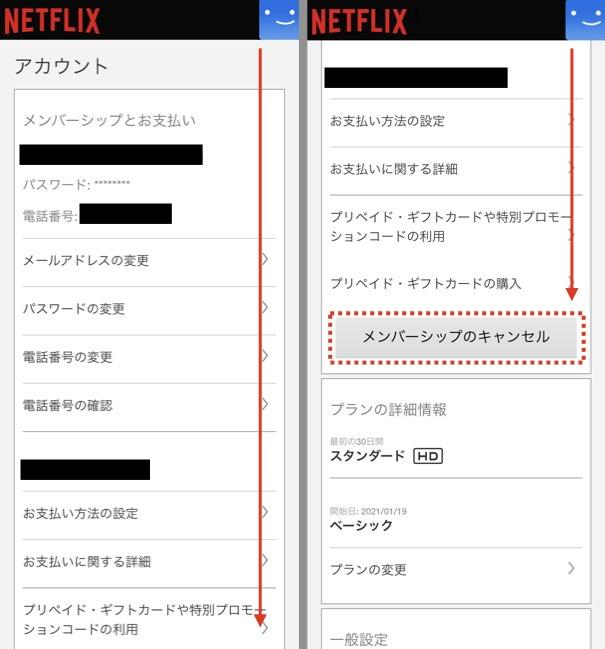

![10th generation Core i5 equipped 9.5h drive mobile notebook is on sale at 50,000 yen level [Cool by Evo Book] 10th generation Core i5 equipped 9.5h drive mobile notebook is on sale at 50,000 yen level [Cool by Evo Book]](https://website-google-hk.oss-cn-hongkong.aliyuncs.com/drawing/article_results_9/2022/3/9/4a18d0792cae58836b71b9f591325261_0.jpeg)




![[Amazon time sale in progress! ] 64GB microSD card of 1,266 yen and wireless earphone with noise canceling function of 52% off, etc. [Amazon time sale in progress! ] 64GB microSD card of 1,266 yen and wireless earphone with noise canceling function of 52% off, etc.](https://website-google-hk.oss-cn-hongkong.aliyuncs.com/drawing/article_results_9/2022/3/9/c88341f90bab7fe3ce1dc78d8bd6b02d_0.jpeg)
