How can I return the device equipped with Windows 10 Mobile to the initial state?
I understand Maru!Windows 10 Mobile Guide
第20回Note that the operation is different from Windows 10 PCs
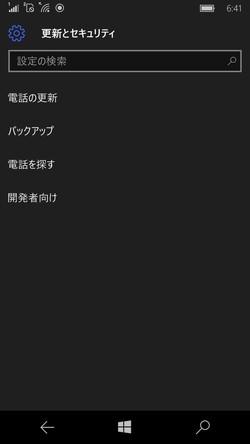
Windows 10 Mobile not only has a basic function as a mobile OS, but also uses a touch panel with a feeling of operation close to a Windows 10 PC.In this series, in addition to the Windows 10 Mobile Tips, the seasonal topics surrounding the OS will be introduced daily.
Initialize the device in [Telephone reset]
Windows 10の「設定」で[更新とセキュリティ]の[回復]を開いた状態。PCを初期化する機能を呼び出せるIn Windows 10, it is possible to return the PC to the initial state from the [Recovery] item.One of the appeal points is that Windows 10 Mobile -equipped devices provide the same user experience as Windows 10 PCs.However, even after launching "Settings" of Windows 10 Mobile and opening [Update and Security], the same item is not found.
Windows 10 Mobileの「設定」で同様の項目を開いても、[回復]は用意されていないIn the case of Windows 10 Mobile, the device is initialized (reset) from the [Reset of Phone] button prepared in [Version Information].
「設定」を起動したら、テキストボックスに“バージョン”と入力して、[バージョン情報]をタップする“バージョン情報”画面が現れたら下方向にスクロールし、[電話のリセット]をタップする確認をうながすメッセージが現れるので、[はい]ボタンをタップする次にオプションの選択を求められる。必要な場合は項目をタップしてチェックを入れてから、[はい]ボタンをタップAs shown in the message displayed in the upper left figure, the data on the SD card is basically not eligible, but if you check [Erase SD card] shown in the upper right figure,Please note that you will format your SD card.In addition, [Delete provided content from the workplace] means deleting business apps provided from the workplace.This will be selected as needed, but in most cases, the applicable application does not exist for personal Windows 10 Mobile devices.
デバイスの電源が1度切れてから、デバイスのロゴが表示される。その後ギアアイコンが周りだし、デバイスの初期化が進むという流れだ。この間はユーザーが操作する必要はない数分ほど待つとWindows 10 Mobileが起動し、言語選択やSIMカードのAPN選択など初期設定を求められるFor some reason, if the device equipped with Windows 10 Mobile is strange and does not fix it even after restarting, it may operate correctly by initializing the device.If you let go of the device to a used shop, etc., this operation will prevent the leakage of personal information.It is recommended that you set [set] to save data on the SD card on a regular basis.
If you like this series, I like it!We will deliver the latest information.
[I understand Maru!Windows 10 Mobile Guide]の他の記事を見るGroup site links
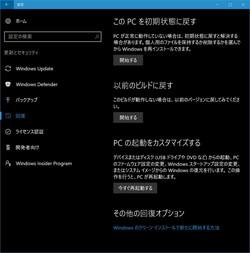
![10th generation Core i5 equipped 9.5h drive mobile notebook is on sale at 50,000 yen level [Cool by Evo Book] 10th generation Core i5 equipped 9.5h drive mobile notebook is on sale at 50,000 yen level [Cool by Evo Book]](https://website-google-hk.oss-cn-hongkong.aliyuncs.com/drawing/article_results_9/2022/3/9/4a18d0792cae58836b71b9f591325261_0.jpeg)





![[Amazon time sale in progress! ] 64GB microSD card of 1,266 yen and wireless earphone with noise canceling function of 52% off, etc. [Amazon time sale in progress! ] 64GB microSD card of 1,266 yen and wireless earphone with noise canceling function of 52% off, etc.](https://website-google-hk.oss-cn-hongkong.aliyuncs.com/drawing/article_results_9/2022/3/9/c88341f90bab7fe3ce1dc78d8bd6b02d_0.jpeg)
