Google, the office document editing app "QuickOffice" is free |
In mobile OSs such as Android, there are limited apps that can display and edit office documents files such as word processor documents, spreadsheet spreadsheets, and presentation slides, and only some full -fledged items are only paid apps that cost 1000 yen or more.。Meanwhile, Google announced that it will be free of "QuickOffice" acquired last June.The regular price of the conventional version is 1308 yen, and the HD version for the tablet is 1744 yen, which is quite expensive.
In the free version of the free version, it seems that the linkage function with online storage other than Google Drive has been abolished, but all document files can be browsed and edited.It is also possible to insert character decorations and images, and it is a multifunctional category of office document editing applications for mobile OS.It is still poor compared to PC software such as LibreOffice, and it seems to be short of power to use it as a main editing environment, but it should be useful when it is necessary to browse and edit document files while moving.
If you access Google Drive with QuickOffice by September 26, you will get an additional 10GB additional capacity for 2 years, so even those who are not interested in editing office documents will not hurt to try it.。Also, those who have purchased a paid version of QuickOffice Pro and Pro HD after June 17, 2013 will receive a valid 50GB storage for two years.
・ QuickOffice - Google Play Android app
・ About the Google Drive Storage Coupon presented to QuickOffice Pro and QuickOffice Pro HD Users - QuickOffice help
通常価格1255円の「DocumentsToGo Full Version Key」がAmazonアプリストアの日替わり無料化アプリに通常価格776円の「Smart Office2」がAmazonアプリストアで無料化中!プレゼン文書の編集機能が充実Amazonアプリストア12月1日の日替わり無料化は本格的な編集機能を備えた「Office Suite Pro 6」!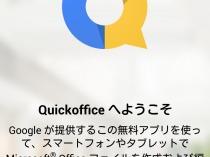
Start QuickOffice first and press "Start" to display the Google account selection screen. Select an account and press "OK" to confirm the access permit to Google Drive."
From the top screen, proceed to a list of Google Drives and terminal storage files.At present, it is supported only in MicrosoftOffice's doc/DOCX/XLS/XLSX/PPT/PPTX, and does not seem to support ODF file formats used in LibreOffice.
On the editing screen of the word processor document, images and tables can be inserted with the "+" button at the top.
You can also change character decoration with the "A" button.
The spreadsheet spreadsheet also reproduces the decoration of cells and characters, images, etc., and also supports functional cells.In the input of the cell content, the operability is excellent, such as proceeding to the cell below with the Enter key.
Even if you edit the slide document, you can insert the image with the "+" button.
"Shape" can also insert a pre -prepared figure in advance.


![10th generation Core i5 equipped 9.5h drive mobile notebook is on sale at 50,000 yen level [Cool by Evo Book] 10th generation Core i5 equipped 9.5h drive mobile notebook is on sale at 50,000 yen level [Cool by Evo Book]](https://website-google-hk.oss-cn-hongkong.aliyuncs.com/drawing/article_results_9/2022/3/9/4a18d0792cae58836b71b9f591325261_0.jpeg)





![[Amazon time sale in progress! ] 64GB microSD card of 1,266 yen and wireless earphone with noise canceling function of 52% off, etc. [Amazon time sale in progress! ] 64GB microSD card of 1,266 yen and wireless earphone with noise canceling function of 52% off, etc.](https://website-google-hk.oss-cn-hongkong.aliyuncs.com/drawing/article_results_9/2022/3/9/c88341f90bab7fe3ce1dc78d8bd6b02d_0.jpeg)
