How to use Excel that can't be heard anymore
全角か半角かどちらかに統一したい!The table with full -width and half -width characters is hard to see and not beautiful!
Excel is a very useful tool when creating a list and address book.However, the materials that many people have been working on in takeover tend to be unified in the notation.The "number" column of the next "member list" is a mixture of full -width characters and half -width characters (①).
次の「会員名簿」の住所の「番地」列は、全角文字と半角文字が混在しています(①) 全角文字と半角文字が混在していると、見づらい上、美しくないですし、文字列をsearchしたときに、思い通りにヒットしないこともあります。
Therefore, this time, I will explain how to unify the full -width and half -width characters with Excel.
Convert full -width characters into half -width characters (ASC function)
Let's think about the next example of the "membership list".In the "number" column of column E, the full -width and half -width characters are input (①).Let's unify the address entered in column E into half -width.Create a column to display the after conversion text in advance (②).
E列の「番地」欄には、全角文字と半角文字が混じって入力されています(①)。あらかじめ、変換後のテキストを表示する列を作成しておきます(②) This time, use the ASC (ASC) function to convert the full -width character entered in column E into half -width characters.The ASC function is a function that converts full -width characters in the character string into half -width characters, and the format is as follows.It is simple because it only specifies the target character string as an argument.
ASC(アスキー)関数を使って、E列に入力された全角文字を半角文字に変換します Let's actually enter the formula.Enter "= ASC (E4)" (③) in the cell "F4".In the argument, specify the cell "E4" where the target character string is entered.
セル「F4」に「=ASC(E4)」(③)と入力します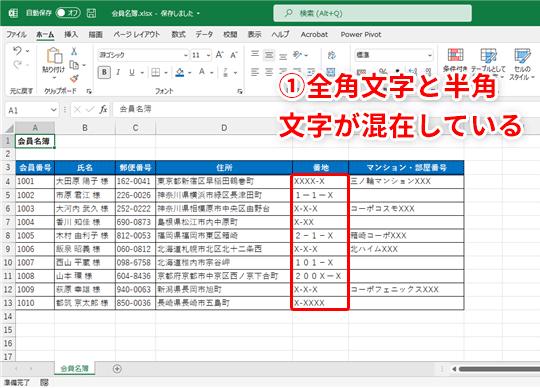
When the formula is determined by pressing the [Enter] key, the converted character string is displayed (④).Here, since the data before conversion (the contents of the cell e4) is all half -width, the result after conversion does not change.
[Enter]キーを押して数式が確定されると、変換された文字列が表示されます(④) Use the autophil to copy the formula entered in the cell "F4" to other cells in column F.If you put the mouse on the lower right of the cell "F4", the shape of the mouse pointer will change, so drag it (⑤) to the cell "F13".
セル「F4」の右下にマウスを乗せるとマウスポインターの形が変わるので、セル「F13」までドラッグ(⑤)します A character string converted to half -width characters was displayed in column F (⑥)."Bancho" was unified with half -width characters.
半角文字に変換された文字列がF列に表示されました(⑥)Convert half -width characters into full -width characters (JIS function)
In the previous section, the full -width characters in the character string were converted to half -width characters. Here, let's convert the half -width characters in the string to full -width characters.To convert it to full -width, use the JIS function.The usage is the same as the ASC function, specifying the target character string.
全角に変換するには、JIS(ジス)関数を使用します Creating a mathematical formula, like the ASC function, allows you to unify the single -byte and full -width strings to full -width characters.
ASC関数と同様に数式を作成すると、半角と全角の混じった文字列を全角文字に統一できますIf you use a function, you can unify the full -width and half -width strings.
This time, I explained how to unify the full -width and half -width characters with Excel.
Materials that multiple members are usually managed, and materials that many people have handed over after taking over, it is likely that the notation will occur if the rules are not properly determined.If you use this method, you can quickly unify the full -width and half -width strings.Please remember by all means.
![10th generation Core i5 equipped 9.5h drive mobile notebook is on sale at 50,000 yen level [Cool by Evo Book] 10th generation Core i5 equipped 9.5h drive mobile notebook is on sale at 50,000 yen level [Cool by Evo Book]](https://website-google-hk.oss-cn-hongkong.aliyuncs.com/drawing/article_results_9/2022/3/9/4a18d0792cae58836b71b9f591325261_0.jpeg)





![[Amazon time sale in progress! ] 64GB microSD card of 1,266 yen and wireless earphone with noise canceling function of 52% off, etc. [Amazon time sale in progress! ] 64GB microSD card of 1,266 yen and wireless earphone with noise canceling function of 52% off, etc.](https://website-google-hk.oss-cn-hongkong.aliyuncs.com/drawing/article_results_9/2022/3/9/c88341f90bab7fe3ce1dc78d8bd6b02d_0.jpeg)


![[Excel] How to unify the full -width / half -width of the address with Excel](https://website-google-hk.oss-cn-hongkong.aliyuncs.com/drawing/article_results_9/2022/3/10/c0f1170a4f776695c3ef693bb52ecd76_0.jpeg)