[Excel] Measures to prevent the "link to external source" error and prevent it from occurring: TECH TIPS
This article is limited to members.You can see everything by registering (free).
Serialized table of contents
Target: Excel 2013/2016/2019/365
受け取ったExcelのブックファイルを開いたら「外部ソースへのリンク」エラーが……「外部ソースへのリンク」のエラーは、落ち着いて対応すれば対処可能な問題だ。しかし、送り先で「エラーが出る」などといわれて、トラブルの原因となりやすい。このため、事前に処理しておくと無駄な時間を使わずに済む。The quotation and specifications are books from the business partner "Microsoft Excel" (Excel)..It may be sent in the XLSX) file.At that time, did you have the experience of displaying a dialog that says, "One or more links to external sources that may not be safe?"
This indicates that it contains cell reference to other book files and cannot access the book file.This error can be dealt with, but instead, the formula that was originally included may be lost.
Also, if the operation is incorrect, it will not be possible to restore it, so it is necessary to respond carefully.Especially for book files obtained from outside the company, it may be difficult to obtain again.
Here, we will explain how to deal with this error and explain how to process the book file that does not produce such an error.When you send a book file, you should process it in advance so that the other party does not get an error.
Cause of "link to external source" error
In the Excel formula, you can easily refer to the cells in other books.These functions are called "links to external sources".The book referenced in "link to external source" is called "link source" (the original English notation is "Source").
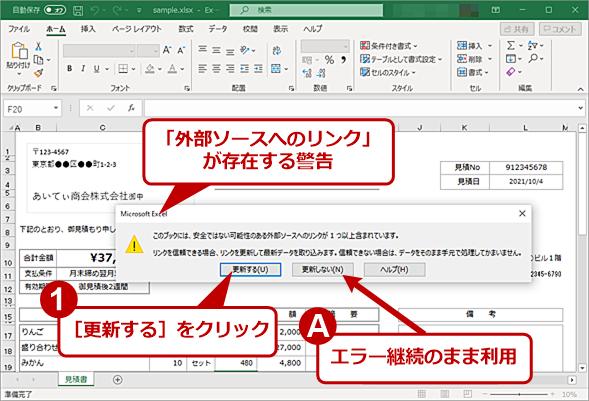
Mathematical formulas, name definitions, and queries can include this "link to external source".For "link to external source", Excel processes the linked book file to the latest value.For this reason, the book file of the link source must be accessed from the PC that created a book that contains a "link to an external source".
However, since the book can be sent by e -mail as a single file, an error occurs when a book that contains "link to an external source" is opened on another PC, and if it is not accessible to the link source book.
The solution at this time depends on whether you can access the book file of the link or the book file.For example, if access to the link source, such as a book file created in the company, can be resolved by setting the path to the book file again.Also, even if access through the network is not possible, if you can get a copy of the link source book file, you can copy it to the same PC to eliminate the "link to the external source".
| リンク元ブックの入手可能性 | 対処方法 | 備考 |
|---|---|---|
| 入手/アクセスが可能 | リンク元の変更 | 外部リンクを変更して数式を維持 |
| 不明 | ブックの自動更新を「オフ」 | 数式を維持して更新を手動にする |
| 入手が不可能 | リンクの解除 | 外部リンクを含む「数式」を「値」に置き換える |
| 「外部ソースへのリンク」のエラーが発生した場合の対処方法 |
If you can't get a confidential information that cannot be given outside the company, and if the book file of the link is not available, Excel has a function to replace the formula including the "link to an external source" in the last calculation result.As a result, at least it is possible to use it as a table data.
If replaced with "numerical values", the formula will be lost, so it will not be possible to put a new value and re -calculate.However, it is possible to browse or refer to the table as numerical values and string data.
「外部ソースへのリンク」エラーの対処方法
The operation differs depending on the three types above.If the book file of the link is available, be careful not to close the book that includes the "link to the external source" and do not overwrite and save it by incorrect operation.It is better to close the book without doing anything when the "link to the external source" error is displayed.
If the book file of the link is not available, the formula containing the link to the external source will be converted to a value and used.However, it is a good idea to create a book file copy (backup) so that you do not have any problems when the link source book file is available later.
In this case, open the folder where the book is stored in the Explorer, and copy the book file without starting Excel.Excel is to lock when opening the book file, so be sure to copy the book file without opening it.
「外部ソースへのリンク」エラーの対処方法(1)ブックを開いたとき、「外部ソースへのリンク」に関するメッセージボックスが表示されたら、一時的にエラーを保留して利用を継続するか、「数式」を「値」に置き換えることでエラーを解消できる。ここで[更新しない]ボタンをクリックすると、エラーを継続(維持)したままで、ブックファイルの利用が継続できる。「数式」を「値」に置き換えたい場合は、[更新する]ボタンをクリックする。▼「外部ソースへのリンク」エラーの対処方法(2)[続行]ボタンをクリックすると、前のダイアログの[更新しない]ボタンをクリックした際と同様、エラーを継続(維持)したままで、ブックファイルの利用が継続する。「外部ソースへのリンク」を解消したい場合は、[リンクの編集]ボタンをクリックする。▼「外部ソースへのリンク」エラーの対処方法(3)[リンクの解除]ボタンをクリックすると、「数式」が「値」に置き換わる。リンク元のブックファイルを入手した場合は、[リンク元の変更]ボタンをクリックする。▼「外部ソースへのリンク」エラーの対処方法(4)リンク元のブックファイルを選択して、リンクを更新する。Each time you open the book file, the "link to the external source" error is displayed, and it is troublesome to click the [Update] button in the dialog.In such a case, in the [Link Edit] dialog, click the [Confirmation of Starting] button, open the [Confirmation of Starting] dialog, and select "Do not display the message without displaying a message".Then, if you click the [OK] button, the error will not be displayed when you open the book file next time.
「外部ソースへのリンク」を確認しないようにするブックファイルの起動時にリンクの自動更新を行わないようにするには、[リンクの編集]ダイアログで[起動時の確認]ボタンをクリックし、[起動時の確認]ダイアログを開き、「メッセージを表示しないで、リンクの自動更新も行わない」を選択して、[OK]ボタンをクリックする。Check for "link to external source"
For the "link to the external source" error, the person who received the book file needs to deal with the error.If you can't deal with it on the receiving side, you will be asked to send a book file again or exchange how to deal with it.
続きを閲覧するには、ブラウザの JavaScript の設定を有効にする必要があります。Copyright © Digital Advantage Corp.All Rights Reserved.

![[Excel] Measures to prevent the "link to external source" error and prevent it from occurring: TECH TIPS](https://website-google-hk.oss-cn-hongkong.aliyuncs.com/drawing/article_results_9/2022/3/9/b678eb924acf40342c0e34452f6635fc_0.jpeg)
![10th generation Core i5 equipped 9.5h drive mobile notebook is on sale at 50,000 yen level [Cool by Evo Book] 10th generation Core i5 equipped 9.5h drive mobile notebook is on sale at 50,000 yen level [Cool by Evo Book]](https://website-google-hk.oss-cn-hongkong.aliyuncs.com/drawing/article_results_9/2022/3/9/4a18d0792cae58836b71b9f591325261_0.jpeg)





![[Amazon time sale in progress! ] 64GB microSD card of 1,266 yen and wireless earphone with noise canceling function of 52% off, etc. [Amazon time sale in progress! ] 64GB microSD card of 1,266 yen and wireless earphone with noise canceling function of 52% off, etc.](https://website-google-hk.oss-cn-hongkong.aliyuncs.com/drawing/article_results_9/2022/3/9/c88341f90bab7fe3ce1dc78d8bd6b02d_0.jpeg)
